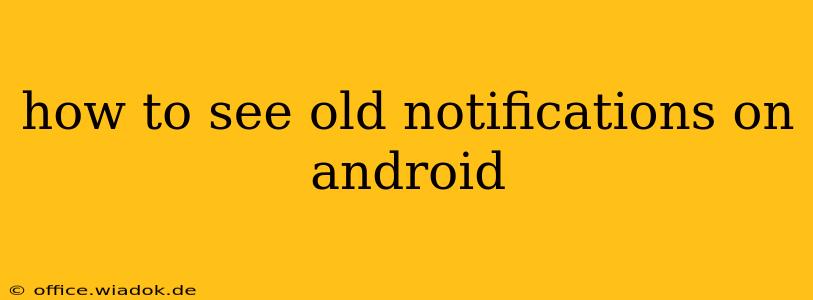Finding old notifications on Android can feel like searching for a needle in a haystack. Unlike some platforms that offer extensive notification histories, Android's approach varies depending on the device manufacturer and Android version. This guide explores several methods to help you unearth those missed messages, alerts, and reminders.
Understanding Android's Notification System
Before diving into the methods, it's crucial to understand how Android handles notifications. Generally, the system prioritizes displaying recent notifications, often clearing older ones to maintain performance and avoid cluttering your notification shade. However, several techniques can help you access older notifications, though success depends on your device and apps.
Method 1: Checking Individual App Notification Histories (Most Reliable)
This is often the most effective method. Many modern apps maintain their own notification logs, allowing you to review past alerts within the app itself. The location of this log varies depending on the app:
-
Look for a settings menu: Many apps (messaging apps, social media platforms, email clients) have settings where you can access notification history. Check for options like "Notifications," "Settings," or "History."
-
Check for archived conversations or messages: Some apps, especially messaging services, automatically archive older conversations. These archives often contain notifications associated with those past messages.
-
Explore app-specific help or FAQs: If you're struggling to find a notification history, consult the app's help section or FAQs. These resources may provide instructions on accessing past notifications.
Method 2: Utilizing Notification Log Apps (Third-Party Solution)
Several third-party apps from the Google Play Store specialize in logging and managing Android notifications. These apps often provide more detailed information than the default Android system, including timestamps and app source. However, exercise caution when installing third-party apps, ensuring you download them from reputable sources to protect your data. This method should only be used with carefully vetted applications.
Method 3: Exploring Device-Specific Features (Manufacturer Dependent)
Some Android manufacturers incorporate advanced notification management features into their custom skins (like Samsung's One UI or Xiaomi's MIUI). These features may include a more robust notification log or history section. Consult your device's user manual or search online for "[Your Phone Manufacturer] notification history" to find any specific instructions. For instance, certain Samsung devices might have this functionality within the settings menu.
Method 4: Employing Android's Built-in Search (Limited Effectiveness)
While not designed explicitly for notification retrieval, Android's search functionality might uncover remnants of past notifications if they triggered corresponding entries in your device's system logs. This method is less reliable but worth a try as a last resort. Simply use the search function within your device settings or your app drawer.
Troubleshooting Tips
-
Clear cache and data: If you're experiencing issues with notification display or access, clearing the cache and data for relevant apps (or even the entire system) can sometimes resolve problems. Be aware that this might erase some app data, so back up anything important beforehand.
-
Check for software updates: Outdated software can sometimes lead to notification glitches. Make sure your Android version and individual apps are updated to the latest versions.
-
Restart your device: A simple reboot often fixes minor software bugs that might affect notification functionality.
Conclusion
Finding old Android notifications requires a multi-pronged approach. The most reliable method involves checking individual app notification histories. While third-party apps and device-specific features offer additional options, remember to prioritize security and reliability when using external tools. This guide provides a comprehensive overview, enabling you to effectively retrieve those past notifications. Remember to always back up important data before attempting any significant troubleshooting steps.