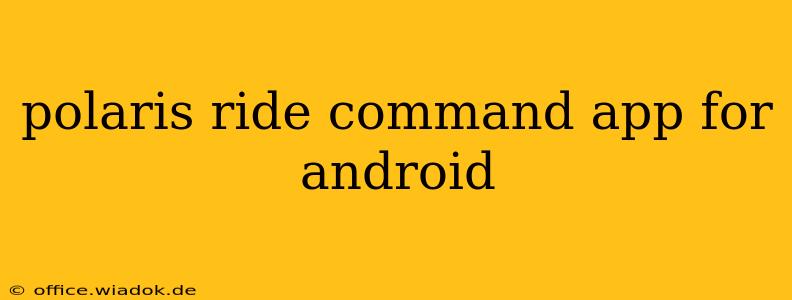The Polaris Ride Command app has revolutionized the off-road experience, transforming how riders navigate, connect, and share their adventures. This comprehensive guide delves into the features, benefits, and functionalities of the Ride Command app specifically for Android users, helping you unlock its full potential. Whether you're a seasoned off-road enthusiast or a new adventurer, this guide will equip you with the knowledge to master this powerful tool.
Navigating the Trails with Confidence: GPS and Mapping Features
The heart of the Polaris Ride Command app lies in its robust GPS navigation system. Android users benefit from seamless integration with their device, allowing for precise location tracking, detailed trail maps, and real-time route guidance. Key features include:
- Pre-loaded Trails: Access a vast library of pre-loaded trails, saving you the hassle of manual map creation and ensuring you always have exciting routes at your fingertips.
- Customizable Routes: Create and save your own custom routes, marking points of interest, favorite trails, and potential challenges along the way. This allows for personalized adventure planning and easy route sharing with friends.
- Offline Maps: Navigate confidently even in areas with limited or no cellular service, thanks to the app's offline map capabilities. This essential feature ensures you never lose your way, even in the most remote locations.
- Turn-by-Turn Directions: Receive clear, concise turn-by-turn directions, ensuring a smooth and stress-free ride, even on complex trail systems.
Beyond Navigation: Connecting and Sharing Your Adventures
The Polaris Ride Command app goes beyond mere navigation, fostering a sense of community and allowing you to share your off-road experiences with ease. Key social and connectivity features include:
- Group Ride Tracking: Stay connected with your riding group, monitoring their location and ensuring everyone stays safe and together on the trail.
- Ride Sharing: Share your epic adventures with friends and family by easily recording and sharing your routes, photos, and videos directly from the app.
- Social Media Integration: Connect your Ride Command app to your favorite social media platforms, instantly sharing your adventures with a wider audience.
Enhanced Vehicle Control and Monitoring
The Ride Command app offers several features that enhance vehicle control and monitoring, providing riders with greater peace of mind:
- Vehicle Diagnostics: Monitor your Polaris vehicle's key performance indicators (KPIs) such as speed, RPM, and engine temperature, enabling proactive maintenance and troubleshooting.
- Customizable Settings: Adjust various vehicle settings directly through the app, personalizing your ride to your preferences.
Troubleshooting and Support
While generally user-friendly, occasional issues might arise. Here's a breakdown of common problems and solutions:
- Connection Problems: Ensure your device has a stable Bluetooth connection with your Polaris vehicle. Restarting both the app and the vehicle often resolves connection issues.
- Map Loading Issues: Verify your device has sufficient storage space and a strong internet connection when downloading or updating maps.
- App Crashes: Ensure the app is up-to-date. If crashes persist, contact Polaris support for assistance.
Conclusion: Unlocking the Full Potential of Polaris Ride Command
The Polaris Ride Command app for Android offers an unparalleled off-road experience, blending cutting-edge technology with intuitive design. From seamless navigation and social sharing to enhanced vehicle control and monitoring, the app empowers riders to explore confidently, connect with fellow adventurers, and create unforgettable memories. By understanding its features and capabilities, you can unlock the full potential of your Polaris Ride Command app and transform your off-road adventures.