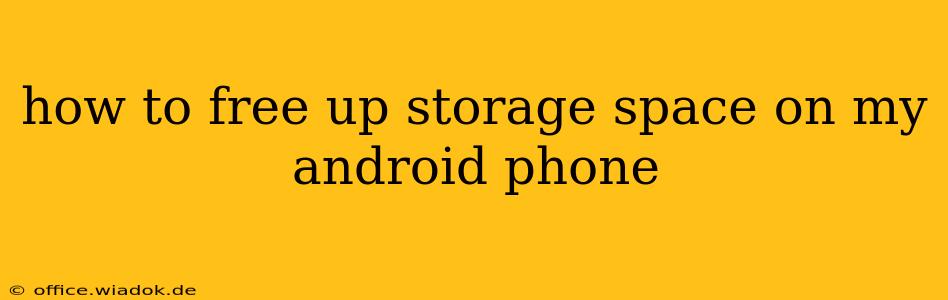Is your Android phone constantly complaining about low storage? Running out of space can be incredibly frustrating, preventing you from taking photos, downloading apps, or even updating your current ones. Fortunately, there are several effective ways to reclaim that precious storage and keep your phone running smoothly. This guide provides a comprehensive approach, covering everything from simple quick fixes to more in-depth cleaning strategies.
Quick Wins: Easy Ways to Free Up Space Now
Before diving into more complex solutions, let's tackle some quick wins that can free up gigabytes of space in minutes:
-
Delete Unused Apps: This is the low-hanging fruit. Go to your app drawer, identify apps you haven't used in months (or even years), and uninstall them. Long-press on an app icon to reveal the uninstall option.
-
Clear App Cache and Data: Many apps accumulate temporary files and data that bloat your storage. Navigate to Settings > Apps & notifications > See all apps, then select each app individually. You'll find options to "Clear Cache" and "Clear Data." Clearing the cache is generally safe, but clearing data might reset app settings, so proceed with caution.
-
Remove Downloaded Files: Check your downloads folder (usually accessible through your file manager app) and delete any files you no longer need. This often includes large videos, documents, or APK files you've downloaded and installed.
-
Empty the Recycle Bin/Trash: Your phone likely has a recycle bin or trash folder where deleted files temporarily reside before permanent deletion. Emptying this will free up space.
Deeper Dive: Advanced Storage Management Techniques
If the quick wins weren't enough, let's explore more advanced strategies for reclaiming storage:
1. Offload Photos and Videos:
Photos and videos are notorious storage hogs. Here are several effective options:
-
Cloud Storage: Services like Google Photos, Dropbox, or OneDrive allow you to upload your media to the cloud, freeing up space on your phone. Many offer free storage tiers, but you might consider a paid subscription for larger storage needs. Remember to manage your cloud storage as well to prevent exceeding your limits.
-
External Storage: Transfer your photos and videos to an SD card (if your phone supports it) or a USB drive (using an appropriate adapter).
2. Manage Your Music Library:
Similar to photos, music can consume significant storage. Consider these solutions:
-
Streaming Services: Switch to music streaming services like Spotify or YouTube Music. This eliminates the need to store music files locally.
-
Transfer to External Storage: Transfer your music files to an SD card or external drive, just like your photos and videos.
3. Uninstall Unused System Apps:
Some Android phones come pre-loaded with apps you might never use. While not always possible, some system apps can be disabled or even uninstalled (depending on your phone's manufacturer and Android version). Be cautious when uninstalling system apps, as this could potentially destabilize your phone. Research beforehand to understand the implications.
4. Use a Storage Analysis App:
Several apps are specifically designed to analyze your storage usage, identifying the largest files and apps consuming the most space. These apps can help you pinpoint storage hogs you might otherwise miss.
5. Regularly Review Your Storage Usage:
Develop a habit of checking your phone's storage regularly (e.g., weekly or monthly). This helps prevent storage issues from becoming overwhelming. Android usually provides built-in tools to monitor storage usage.
Preventing Future Storage Issues: Proactive Measures
By implementing these strategies, you'll not only free up space now but also avoid similar problems in the future.
- Regularly delete unnecessary files: Make it a routine to delete unwanted files, especially large downloads and temporary files.
- Be mindful of app installations: Before downloading a new app, consider its size and whether you truly need it.
- Use cloud storage proactively: Utilize cloud storage for photos, videos, and documents to prevent them from filling up your phone's internal storage.
- Consider a larger storage capacity phone: If you consistently struggle with storage, investing in a phone with a larger internal storage capacity might be a long-term solution.
By implementing these tips, you can effectively manage your Android phone's storage, keeping your device running smoothly and preventing frustrating low-storage alerts. Remember to regularly review your storage usage and adapt your habits accordingly.