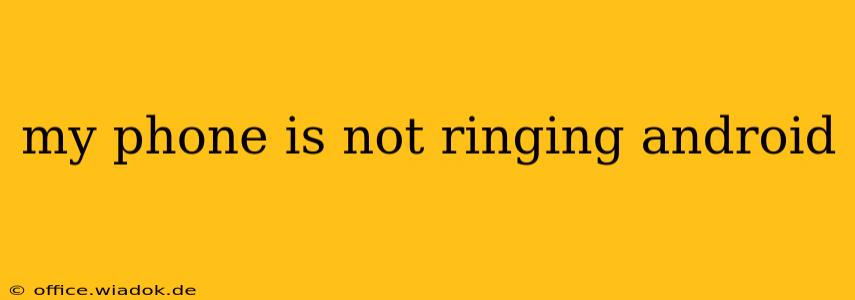Is your Android phone silent when you're expecting a call? It's frustrating, but thankfully, there are several reasons why your phone might not be ringing, and many solutions. This comprehensive guide will walk you through troubleshooting steps to get your phone ringing again.
Common Reasons Why Your Android Phone Isn't Ringing
Before diving into solutions, let's identify the potential culprits. Your Android phone might not be ringing due to:
- Do Not Disturb (DND) Mode: This is the most common reason. DND silences calls and notifications, often with customizable exceptions.
- Silent Mode: A simple yet easily overlooked issue. Check your phone's volume and ensure it's not on silent or vibrate.
- Ringtone Issues: A corrupted or missing ringtone can prevent your phone from making a sound.
- Software Glitches: Sometimes, software bugs can interfere with the phone's call functionality.
- Network Problems: A weak or unstable network connection might prevent calls from coming through properly.
- Blocked Numbers: Check if you've accidentally blocked the incoming number.
- Phone Settings: Incorrect call settings might be muting your incoming calls.
- Hardware Issues: While less common, a hardware problem with the speaker or ringer could be the cause.
Troubleshooting Steps: Getting Your Android Phone to Ring Again
Let's tackle these potential problems one by one. Follow these steps in order:
1. Check Do Not Disturb (DND) and Silent Mode
- Locate DND: The DND icon usually appears in your notification bar. Look for a crescent moon or similar symbol.
- Disable DND: Tap the DND icon to turn it off. If you have scheduled DND, ensure it's not currently active.
- Check Volume: Make sure your phone's ringer volume isn't muted or set too low. Locate the volume rocker on the side of your phone and adjust accordingly. Also, check the volume level for media and notifications separately.
2. Verify Ringtone Settings
- Access Ringtone Settings: Go to your phone's Settings > Sound & vibration (or similar, depending on your Android version) > Ringtone.
- Select a Ringtone: Choose a ringtone. If your current ringtone is not working, try a different one. If none works, there might be a deeper issue.
3. Restart Your Phone
A simple restart can often resolve temporary software glitches. Power off your phone completely, wait a few seconds, and then power it back on.
4. Check for Network Connectivity
- Signal Strength: Ensure you have a strong cellular signal. A weak signal can affect call reception.
- Airplane Mode: Temporarily turn Airplane Mode on and off to reset your network connection.
5. Check Blocked Numbers
- Access Blocked Numbers List: Find your phone's call settings and look for a list of blocked numbers.
- Unblock the Number: If the number is blocked, unblock it to receive calls.
6. Examine Call Settings
- Call Forwarding: Make sure call forwarding is not enabled, which could redirect calls to another number.
- Call Waiting: Check if call waiting is enabled. If so, make sure it's configured correctly.
7. Update Your Phone's Software
Outdated software can contain bugs. Check for updates in your phone's Settings > System > System update.
8. Factory Reset (Last Resort)
If none of the above steps work, a factory reset might be necessary. This will erase all data on your phone, so back up your important information before proceeding. Consult your phone's manual or manufacturer's website for instructions.
9. Hardware Inspection
If the problem persists after trying all software solutions, there might be a hardware issue. Contact your phone's manufacturer or a qualified repair technician for assistance.
Preventing Future Ringing Problems
To avoid this frustration in the future, consider these preventative measures:
- Regular Software Updates: Keep your Android OS up-to-date to benefit from bug fixes and performance improvements.
- Monitor DND Settings: Pay attention to your DND schedule and ensure it aligns with your call expectations.
- Periodically Check Ringtone: Ensure your ringtone is set correctly and hasn't become corrupted.
By systematically following these troubleshooting steps, you should be able to identify and resolve the issue preventing your Android phone from ringing. Remember to consult your phone's user manual or manufacturer's website for specific instructions related to your phone model.