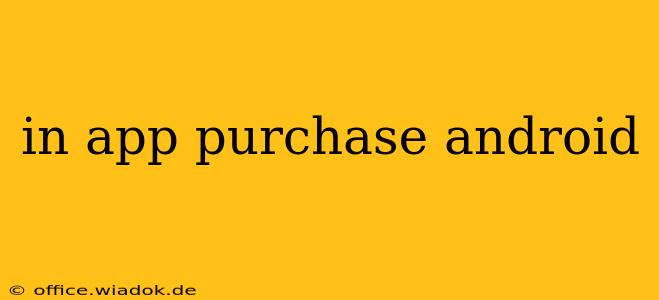In-app purchases (IAPs) are a cornerstone of the Android monetization strategy for many app developers. They provide a flexible and user-friendly way to generate revenue by offering additional content, features, or virtual goods within your application. This guide will delve into the intricacies of implementing and optimizing IAPs on the Android platform.
Understanding the Android In-App Billing System
The Android In-App Billing (IAB) system is the official framework provided by Google for handling in-app purchases. It ensures secure transactions, manages user entitlements, and provides a consistent experience across various Android devices. Understanding its components is crucial for successful implementation.
Key Components of the IAB System:
-
Products: These represent the items you're selling, categorized into managed and unmanaged products. Managed products are tracked by Google Play, ensuring security and preventing unauthorized access. Unmanaged products offer more flexibility but require more manual management.
-
Purchase Flow: This well-defined process guides users through selecting, purchasing, and accessing their in-app purchases. A smooth, intuitive purchase flow significantly impacts conversion rates.
-
Security: Google Play's IAB system employs robust security measures to prevent fraud and unauthorized access to your in-app products.
-
Subscriptions: For recurring revenue, the IAB system supports subscriptions, allowing users to pay for ongoing access to content or features.
Implementing In-App Purchases: A Step-by-Step Guide
Implementing in-app purchases involves several crucial steps:
1. Setting up Your Google Play Developer Console:
Before you begin coding, ensure your app is registered on the Google Play Console and you have correctly configured your payment information. You'll need to define your in-app products within the console, specifying details like price, description, and SKU (Stock Keeping Unit).
2. Integrating the IAB API:
The Android In-App Billing API provides the necessary classes and methods for interacting with the Google Play billing service. This involves adding the necessary dependencies to your project and implementing the appropriate callbacks to handle various events throughout the purchase process. Proper error handling is crucial for a seamless user experience.
3. Handling Purchase Requests and Verification:
After a user initiates a purchase, your app must securely verify the purchase with Google's servers. This verification prevents fraudulent transactions and ensures that the user legitimately owns the purchased item. Google provides methods to help you confirm the validity of the purchase.
4. Delivering Purchased Content:
Once the purchase is verified, your app must grant the user access to the purchased item. This may involve unlocking features, providing access to premium content, or granting virtual goods. Properly managing user entitlements is crucial for maintaining a positive user experience.
Optimizing Your In-App Purchase Strategy
Simply implementing IAPs isn't enough; optimization is key to maximizing revenue:
1. Strategic Product Design:
Carefully consider the value proposition of your in-app purchases. Offer a range of price points and ensure the value matches the price.
2. Clear and Concise Product Descriptions:
Use compelling descriptions and high-quality screenshots or videos to showcase your in-app products effectively. Highlight the benefits and features of each product.
3. A/B Testing:
Experiment with different pricing strategies, product descriptions, and placement within your app to determine what resonates best with your target audience.
4. User Experience (UX):
The user experience surrounding your IAPs is critical. Make the purchase flow seamless and intuitive, minimizing friction points that might deter users from making purchases.
5. Promotional Strategies:
Consider offering introductory pricing, bundles, or limited-time offers to incentivize purchases.
Conclusion
Implementing and optimizing in-app purchases on Android requires a multifaceted approach, combining technical skill, strategic planning, and a user-centric design philosophy. By understanding the Android IAB system, following best practices, and continuously iterating based on data, you can build a successful and sustainable monetization strategy for your Android app. Remember, the ultimate goal is to create value for both your users and your business.