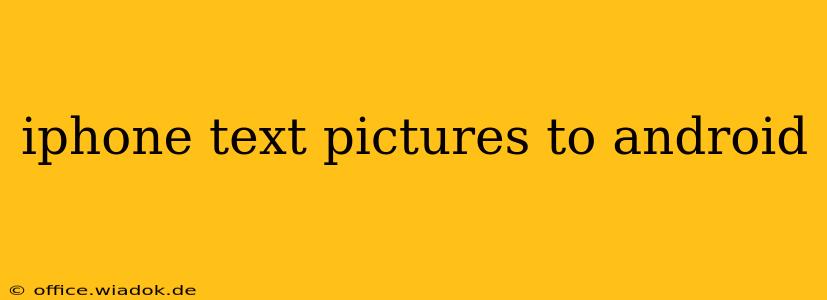Sending pictures via text message between iPhones and Androids can sometimes feel like navigating a technological minefield. The incompatibility between iMessage and Android's messaging apps often leads to frustrating experiences, with pictures failing to send, arriving as low-resolution thumbnails, or not arriving at all. This comprehensive guide will explore the best methods to ensure your iPhone text pictures reach your Android contacts flawlessly.
Understanding the iMessage Hurdle
The core issue often stems from iMessage, Apple's proprietary messaging service. iMessage uses a different protocol than standard SMS/MMS messaging, which Android devices primarily utilize. When sending a picture from an iPhone to an Android via iMessage, the message is converted to a standard format, often resulting in a loss of quality or complete failure to deliver.
Methods for Seamless Picture Sharing
Here are several reliable methods to share iPhone text pictures with Android users without compromising quality:
1. Email: The Reliable Standby
Email remains a surprisingly effective and universally compatible method. Simply attach the picture to an email and send it to your Android contact. This method guarantees high-quality image delivery and avoids the pitfalls of iMessage conversion issues. It’s simple, reliable, and requires no extra apps.
2. Cloud Storage Services: Flexibility and Accessibility
Cloud storage services like Google Drive, Dropbox, iCloud, or OneDrive offer a flexible solution. Upload the picture to your chosen cloud service and then share the link with your Android contact. This method allows for easy access and sharing, even with multiple recipients. The image quality remains intact, and recipients don't need to download any specific apps.
3. Messaging Apps: WhatsApp, Telegram, and More
Popular cross-platform messaging apps like WhatsApp, Telegram, and Signal bypass the iMessage/SMS incompatibility. These apps use their own secure protocols, ensuring high-quality image transmission between iPhones and Androids. Many users find these apps offer a superior messaging experience overall, regardless of phone type.
4. AirDrop (iPhone to Nearby Mac/iPad, then Transfer): A Workaround
If you have a nearby Mac or iPad, you can use AirDrop to transfer the pictures to the Apple device and then use one of the previously mentioned methods (email, cloud storage) to send them to the Android phone. While this is a multi-step process, it's a useful workaround if you're already within the Apple ecosystem.
Troubleshooting Common Issues
Even with these methods, occasional issues might arise. Here’s how to address them:
- Low-Resolution Images: This is often due to the iMessage conversion process. Using alternative methods outlined above will resolve this.
- Delivery Failures: Check your internet connection on both devices and ensure that the recipient's number is correctly entered.
- Image Corruption: Ensure the image file itself isn't corrupted before sending it.
Choosing the Best Method for You
The optimal method depends on your individual needs and preferences. Email is quick and straightforward, cloud storage offers flexibility, and messaging apps provide a richer communication experience. Consider the size of the pictures, the number of recipients, and your comfort level with different technologies when making your choice.
By understanding the underlying causes of iPhone to Android picture sharing difficulties and employing the appropriate methods, you can easily and reliably share your photos, regardless of operating system. This ensures seamless communication and avoids the frustrating experiences often associated with cross-platform messaging.