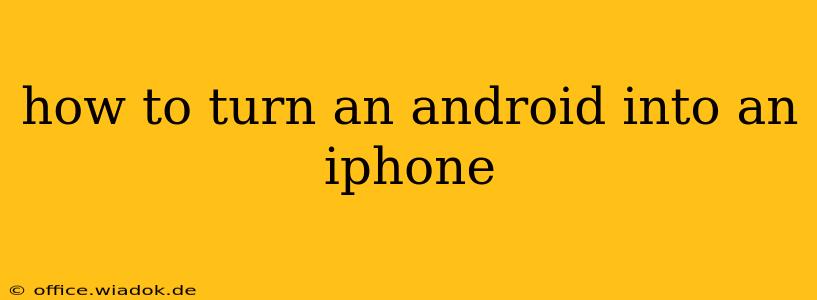Want to experience the iOS ecosystem without ditching your Android device? While you can't magically transform your Android phone into an iPhone, you can get surprisingly close to mimicking the look and feel. This guide explores several ways to achieve that iOS aesthetic and functionality on your Android, along with the limitations you'll encounter.
Understanding the Limitations: It's Not a Perfect Conversion
Before we dive in, let's be clear: you can't truly turn your Android into an iPhone. The underlying operating systems are fundamentally different. Android and iOS are built on separate architectures, with distinct app ecosystems, core functionalities, and development frameworks. Therefore, a complete transformation isn't possible. What we can achieve is a close approximation of the iOS experience.
Methods to Mimic the iOS Experience on Android
Several methods can bring your Android closer to the iOS interface and functionality:
1. Using Launchers: The Easiest Way to Change the Look
Android's strength lies in its customization options. Launchers are apps that completely overhaul your home screen, app drawer, and overall interface. Several launchers effectively mimic the iOS look and feel:
- Nova Launcher: Highly customizable, Nova Launcher offers iOS-style widgets, app icons, and gestures. It's a popular choice for its versatility and smooth performance.
- Lawnchair Launcher: A lightweight and efficient launcher, Lawnchair provides a clean, minimalist experience that closely resembles iOS.
- Action Launcher: Another popular option, Action Launcher offers a unique blend of customization and iOS-inspired features.
How to use a launcher: Download your chosen launcher from the Google Play Store. Set it as your default launcher in your Android's settings. Explore the launcher's settings to customize the appearance and functionality to match your desired iOS-like experience.
2. Adopting iOS-Style Widgets and Icon Packs: Refining the Aesthetic
Even with a new launcher, you might want to further refine the look. Icon packs can replace your app icons with iOS-style equivalents. Many widgets mimic iOS's notification center and widgets. Experiment with different combinations to achieve the perfect blend.
3. Exploring iOS-Inspired Apps: Bridging the Functionality Gap
Some apps offer functionality similar to specific iOS apps. While a perfect match is unlikely, these apps can provide a familiar user experience:
- Calendar apps: Many calendar apps offer clean, minimalist interfaces reminiscent of the iOS calendar.
- Note-taking apps: Numerous note-taking apps provide a similar experience to Apple Notes.
- Messaging apps: Many messaging apps offer a similar interface and functionality to iMessage.
It's essential to carefully select apps that prioritize privacy and security. Always check app reviews and permissions before installation.
The Bottom Line: An Approximation, Not a Transformation
While you can significantly alter the look and feel of your Android device to resemble an iPhone, a complete transformation is impossible. The underlying operating system and app ecosystems remain fundamentally different. This guide provides the best ways to achieve an iOS-like experience, reminding you that the most significant differences will always remain at the core level. Ultimately, the decision to switch to an iPhone is a significant one; this method merely allows you to experiment with the aesthetics of iOS without committing to a complete change.