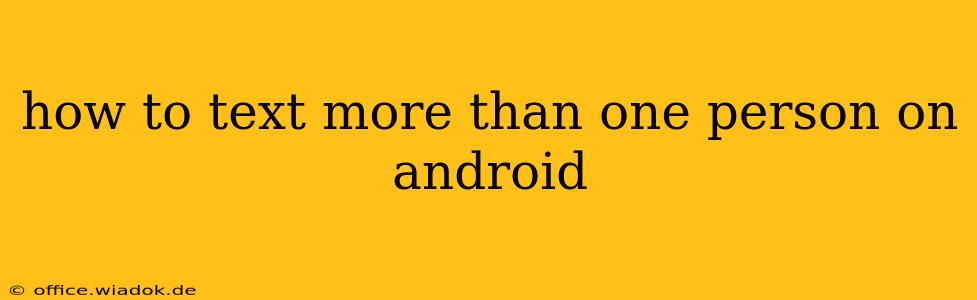Sending a text message to multiple people simultaneously is a common task, especially when coordinating events, sharing updates, or simply keeping a group of friends connected. Android offers several ways to achieve this, and this guide will break down the most efficient methods, covering everything from basic group messaging to advanced techniques for managing large group chats.
Understanding Android's Group Messaging Capabilities
Before diving into the specifics, it's important to understand that Android handles group messaging differently than some other platforms. While it supports standard SMS/MMS group messaging, the experience can be enhanced significantly by using messaging apps like Google Messages, WhatsApp, or Facebook Messenger.
Method 1: Using the Default Messaging App (SMS/MMS)
Most Android phones come with a pre-installed messaging app capable of handling group texts. This method works by using the standard SMS/MMS protocols.
- Open your messaging app: This is usually labeled "Messages," "Messaging," or a similar name.
- Start a new message: Tap the compose icon (usually a plus sign or a speech bubble).
- Add recipients: In the "To" field, enter the phone numbers of the people you want to include in the group message, separated by commas.
- Compose and send: Type your message and hit the send button.
Limitations of SMS/MMS Group Messaging:
- Number Limits: There's a limit to how many recipients you can add to an SMS/MMS group message. This limit varies depending on your carrier and the message length. Exceeding this limit might result in some recipients not receiving the message.
- Read Receipts: Read receipts aren't always reliable in standard group SMS/MMS messages. You won't get a confirmation from every recipient about whether they read your message.
- Multimedia limitations: Sending large files (videos or high-resolution images) may be problematic or cause issues.
Method 2: Leveraging Messaging Apps (WhatsApp, Messenger, etc.)
Messaging apps offer a far more robust and feature-rich group messaging experience compared to standard SMS/MMS.
WhatsApp:
- Open WhatsApp: Launch the WhatsApp app.
- Create a new group: Tap the three vertical dots (more options) and select "New group."
- Add participants: Choose the contacts you want to include in the group.
- Name the group: Give your group a descriptive name.
- Start chatting: Begin your conversation!
Facebook Messenger:
- Open Messenger: Open the Facebook Messenger app.
- Create a new group: Tap the compose icon and then tap "Create group."
- Select participants: Choose contacts from your Facebook friends list to add to the group.
- Give it a name: Name your group.
- Start messaging: Begin your conversations.
Advantages of Using Messaging Apps:
- Larger group sizes: You can usually include many more people in a group chat within these apps.
- Rich media support: Easily send photos, videos, GIFs, documents, and more, without the size limitations of SMS/MMS.
- Read receipts (often): Many apps provide read receipts, letting you know who has seen your messages.
- Additional features: These apps often include features such as group calls, file sharing, and more.
Tips for Effective Group Messaging
- Keep it concise: Long, rambling group messages can be overwhelming.
- Use descriptive subject lines (when available): This helps people quickly understand the purpose of the group chat.
- Establish group rules (if necessary): For larger groups, it might be beneficial to set guidelines on communication frequency or topics.
- Be mindful of notifications: Group messages can generate many notifications, so be considerate of others' preferences.
- Consider using different platforms: For sensitive information or official communications, a platform with end-to-end encryption is preferred.
By understanding the nuances of Android's group messaging options and employing these tips, you can efficiently and effectively communicate with multiple people simultaneously. Choosing the right method—SMS/MMS or a dedicated messaging app—depends entirely on your needs and the size and nature of your group.