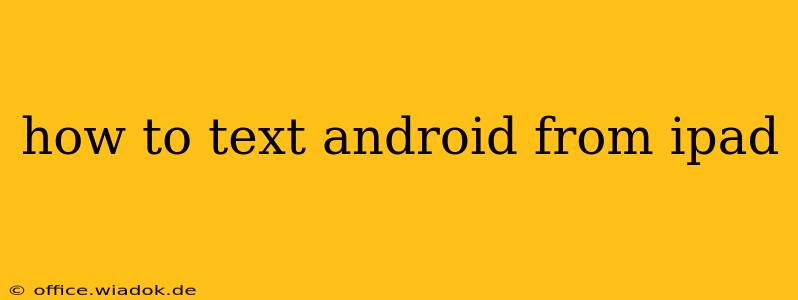Sending texts between an iPad and an Android phone might seem like a simple task, but the process isn't always straightforward. Unlike the seamless iMessage integration within the Apple ecosystem, cross-platform texting requires a bit more setup and understanding. This guide will walk you through several reliable methods, explaining the pros and cons of each to help you find the best solution for your needs.
Method 1: Using Third-Party Messaging Apps
This is arguably the easiest and most popular method. Many cross-platform messaging apps offer seamless texting capabilities between iOS and Android.
Advantages:
- Simplicity: Most apps are user-friendly and require minimal setup.
- Feature-rich: Many apps offer features beyond basic texting, such as group chats, file sharing, and voice/video calls.
- End-to-end encryption: Several apps prioritize user privacy with robust encryption.
Disadvantages:
- Requires internet connection: These apps rely on an internet connection to send and receive messages. Texting won't work offline.
- Dependency on the app: You're reliant on the app's continued functionality and updates.
- Notification inconsistencies: Sometimes notifications might be delayed or not as consistent as native messaging apps.
Popular choices include:
- WhatsApp: A widely used app with billions of users, offering robust features and excellent cross-platform compatibility.
- Signal: A privacy-focused messaging app that uses end-to-end encryption for secure communication.
- Telegram: Known for its speed and ability to handle large groups and file sharing.
Method 2: Using SMS/MMS Through Email
Most Android phones allow you to forward SMS/MMS messages to an email address. This method allows you to access your Android texts from your iPad's email client.
Advantages:
- No extra apps needed: You leverage existing email and messaging systems.
- Works offline (partially): You can read messages even without an internet connection if they've already been downloaded to your email client.
Disadvantages:
- Configuration required: You need to configure your Android phone to forward SMS/MMS messages to an email address. This process varies depending on your Android version and phone model.
- Limited functionality: You won't get features like read receipts or group chats.
- Potential for delays: There might be a slight delay in receiving messages.
Method 3: Using Google Messages (with caveats)
While Google Messages is designed for Android, it can be used on an iPad via the web interface. However, this method is not ideal.
Advantages:
- Familiar interface: If you're already using Google Messages on your Android, the web interface will feel comfortable.
Disadvantages:
- Requires a constant internet connection: The web interface requires a stable internet connection.
- Not as streamlined: It's not as efficient or integrated as native messaging apps.
- Less reliable: It can be prone to connection issues and lags.
Choosing the Right Method
The best method for texting Android from your iPad depends on your priorities. If you value simplicity and a feature-rich experience, a third-party messaging app like WhatsApp or Signal is likely the best option. If you prefer to avoid installing additional apps, forwarding SMS/MMS to your email is a viable alternative, though less convenient. Using Google Messages via the web interface is generally not recommended unless you have no other option.
Remember to always prioritize security and privacy when choosing a messaging app. Read reviews and understand the app's data handling practices before using it. This guide provides a comprehensive overview to help you select the method best suited to your specific needs and preferences when texting from your iPad to your Android device.