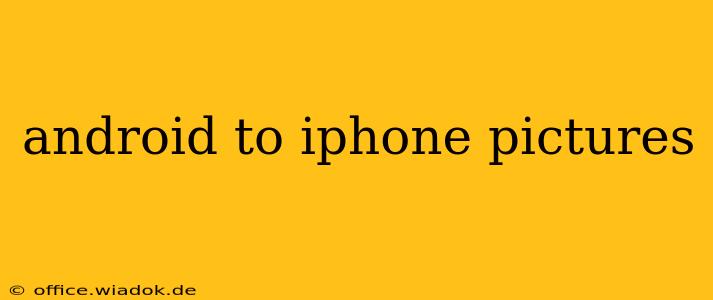Switching from Android to iPhone? One of the biggest concerns for many users is transferring their precious photo collection. This comprehensive guide will walk you through various methods, helping you move your Android pictures to your iPhone seamlessly and without data loss. We'll cover everything from simple solutions for smaller libraries to robust methods for massive photo collections.
Understanding Your Options: Which Method Suits You Best?
Before diving into the specifics, let's outline the most popular methods for transferring photos from Android to iPhone. The best choice depends on the size of your photo library and your comfort level with technology.
1. Using Google Photos: The Cloud-Based Solution
This is arguably the easiest method, particularly for users already leveraging Google services.
- How it works: Google Photos automatically backs up your Android photos to the cloud. Once backed up, you simply download the Google Photos app on your iPhone and sign in with the same Google account. Your photos will be readily available.
- Pros: Simple, straightforward, and readily available. Ideal for smaller to medium-sized photo libraries.
- Cons: Requires a reliable internet connection for both backup and download. Storage limitations may apply if you're not subscribed to Google One. Photo quality might be compressed depending on your storage settings.
2. Emailing Photos: A Simple Approach for Small Collections
This is a viable option if you only have a small number of photos to transfer.
- How it works: Select the photos you want to transfer, email them to yourself, and then download them to your iPhone.
- Pros: Easy to understand and requires no additional apps or services.
- Cons: Extremely inefficient for large photo libraries. Email size limits can restrict the number of photos you can send at once. Image quality might be reduced during the emailing process.
3. Using a Third-Party App: Streamlined Transfer for Larger Collections
Several third-party apps specialize in transferring data between Android and iOS devices.
- How it works: These apps typically create a secure connection between your devices, allowing you to directly transfer files, including photos and videos.
- Pros: Generally more efficient than emailing for larger libraries. Offers features beyond just photo transfer.
- Cons: Requires downloading and installing a dedicated app on both devices. Some apps might require in-app purchases or subscriptions.
4. Using a Computer: The Manual Method for Complete Control
This offers the most control but requires more steps.
- How it works: Connect your Android device to your computer via USB, locate your photo folder, and copy the files to your computer. Then, connect your iPhone and transfer the photos from your computer to your iPhone.
- Pros: Allows for selective transfer, enabling you to choose exactly which photos you want to move. Provides complete control over the process.
- Cons: The most time-consuming method, especially for larger libraries. Requires a computer and USB cables for both devices.
Choosing the Right Method for Your Needs
The optimal method depends on your specific situation:
- Small Photo Library (under 100 photos): Emailing or Google Photos are perfectly suitable.
- Medium Photo Library (100-1000 photos): Google Photos or a third-party app offer a more efficient solution.
- Large Photo Library (over 1000 photos): A third-party app or using a computer is recommended for optimal speed and efficiency.
Beyond the Transfer: Organizing Your Photos on Your iPhone
Once you've successfully transferred your photos, consider organizing them within your iPhone's Photos app using albums and keywords for easier access and management.
This guide aims to equip you with the knowledge to choose the best method for transferring your Android photos to your iPhone. Remember to back up your photos before starting the transfer process as a precautionary measure. Happy switching!