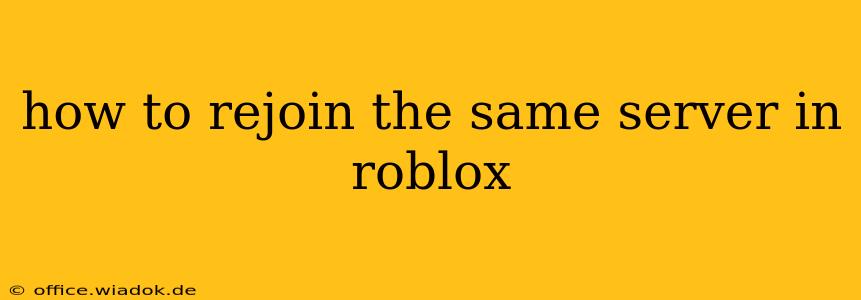So, you got kicked, disconnected, or simply left a Roblox game and now you're struggling to find your way back to the exact same server? It's frustrating, especially if you were in the middle of a crucial game moment or had a great group going. Luckily, there are a few ways to increase your chances of rejoining that specific server in Roblox. Let's explore them.
Understanding Roblox Server Mechanics
Before we dive into the methods, it's important to understand how Roblox servers work. Roblox doesn't guarantee you'll be able to rejoin the precise same server. Servers have player limits, and they can shut down and restart. However, you can significantly improve your odds.
Methods to Rejoin the Same Roblox Server
Here's a breakdown of techniques, ranging from simple to slightly more involved:
1. The Quickest Method: Simply Rejoin the Game
This sounds obvious, but it's often the most effective. Immediately after disconnecting, try rejoining the game. If the server is still active and hasn't filled up, there's a good chance you'll land back in the same place. The quicker you act, the better your chances.
2. Check Recent Servers
Some Roblox games display a list of recently joined servers. While not all games offer this feature, if your game does, this list provides a quick and easy way to find your way back. Look for any familiar server names or player counts that match your memory of your previous session.
3. Leverage Friends and Groups
If you were playing with friends, ask them if they're still in the same server. They can often provide you with the server name or invite you back directly. Similarly, if you were in a group-based game, check if your group members are still actively playing and ask for assistance.
4. Use Server Codes (If Available)
Some Roblox games use server codes or identifiers to help players rejoin specific instances. Check the game's description, social media pages, or in-game chat for any information about server codes. If the game developers provide a way to rejoin a particular server using a code, that's your best bet for guaranteed access.
5. Understand Server Capacity and Timing
Keep in mind that servers have limited capacity. If the server was full when you left, rejoining immediately might not work. Consider trying again after a few minutes, as players might have left, freeing up space. Peak times for a game usually mean a higher chance of servers being full or frequently cycling.
Troubleshooting Disconnections
While you're trying to rejoin, consider why you disconnected in the first place. Poor internet connection is a common culprit. If you experience frequent disconnections, check your network connection, restart your router, and perhaps consider contacting your internet service provider. Roblox game issues are also possible; in these cases, checking the game's page for reported issues might provide solutions or workarounds.
Conclusion
While perfectly rejoining the same Roblox server isn't always guaranteed, these strategies significantly increase your chances. Remember to act quickly, utilize in-game features, and leverage your friends and communities for the best results. Happy gaming!