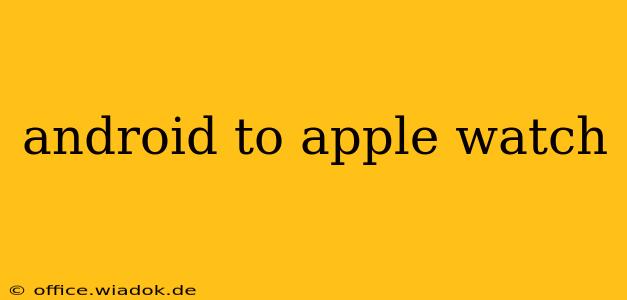Switching from an Android phone to an Apple Watch? It might seem like a complex undertaking, but with the right knowledge and a few simple steps, you can establish a smooth connection and enjoy the Apple Watch experience. This comprehensive guide will walk you through the process, addressing common challenges and offering helpful tips along the way.
Understanding the Limitations: Android and Apple Watch Compatibility
Before diving in, it's crucial to understand that direct pairing between an Android phone and an Apple Watch isn't possible. Unlike Android devices that can use various operating systems, Apple Watch's functionality is inherently tied to the Apple ecosystem. This means you'll need an iPhone to fully utilize your Apple Watch.
This limitation stems from the deeply integrated nature of Apple's services and software. Features like Apple Pay, iMessage, and many health and fitness tracking capabilities rely on seamless communication with an iPhone.
Options for Using an Apple Watch with an Android Phone
While you can't directly pair your Android with your Apple Watch for full functionality, there are still a few options to consider, although they come with limitations:
1. Using an iPhone as an intermediary:
This is the most effective solution for accessing the full potential of your Apple Watch. You can temporarily use an iPhone (either owned or borrowed) to set up your Apple Watch and activate necessary features. Once the initial setup is complete, many core features will continue to work even without the constant presence of the iPhone, depending on cellular connectivity. Note that the range of features will be limited.
2. Focusing on standalone features:
Some features, like playing music stored directly on the watch, or using certain apps that don't require extensive phone integration, might function even without an iPhone. However, this will severely restrict your Apple Watch experience.
3. Accepting limited functionality:
If you are only interested in certain very basic features (e.g., telling time or using a few pre-installed apps with limited data requirements), you might be able to tolerate the extremely limited functionality without an iPhone.
The Process of Setting up Your Apple Watch (with an iPhone)
If you've chosen to use an iPhone for setup, follow these steps:
- Ensure your iPhone is compatible: Check Apple's website for a list of compatible iPhones.
- Turn on your Apple Watch: Hold down the side button until the Apple logo appears.
- Bring your iPhone and Apple Watch close together: The iPhone should detect the watch and prompt you to begin pairing.
- Follow the on-screen instructions: You'll need to select your preferred language, choose a watch face, and sign in to your Apple ID.
- Install necessary apps: Download and install the apps you'd like to use on your Apple Watch.
- Customize your settings: Adjust settings to match your preferences.
Alternatives and Considerations
If acquiring an iPhone isn’t an option, critically evaluate your needs. Perhaps a different smartwatch operating system better suits your current smartphone ecosystem. Explore alternatives designed to work seamlessly with Android, offering the features most important to you.
Conclusion
While using an Apple Watch with an Android phone directly isn't possible, the temporary use of an iPhone for initial setup allows access to a majority of the Apple Watch’s features. Carefully weigh the benefits against the limitations before committing to this pairing. This guide should give you a clear understanding of the possibilities and challenges involved.