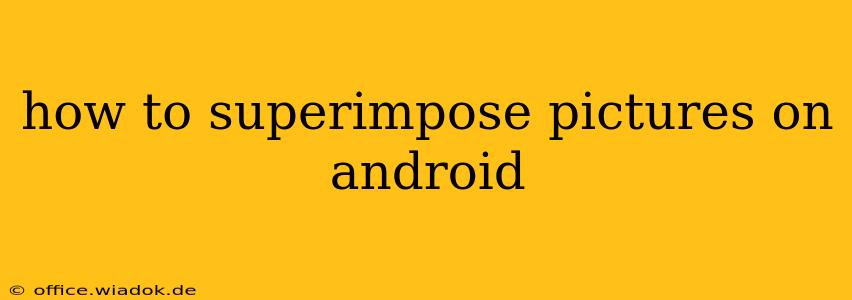Superimposing pictures, also known as image layering or blending, is a powerful technique used to create stunning visual effects. Whether you're a seasoned photo editor or a casual smartphone user, mastering this skill can significantly enhance your image editing capabilities. This guide explores several effective methods for superimposing pictures on your Android device, from using built-in features to leveraging powerful mobile apps.
Understanding Image Superimposition
Before diving into the specifics, let's clarify what image superimposition entails. It's the process of placing one image on top of another, allowing you to blend or combine them creatively. The result can range from subtle effects to dramatic compositions, depending on the techniques used. This technique is widely used in graphic design, photography, and even casual social media posting to create eye-catching visuals.
Methods for Superimposing Pictures on Android
Several approaches exist for achieving this effect on your Android phone or tablet. Let's explore some popular options:
1. Using Built-in Android Photo Editors
Some Android devices come with surprisingly robust built-in photo editing tools. While their capabilities might not match dedicated apps, they offer a quick and easy way to perform basic superimpositions. Look for features like "Layers," "Blend Modes," or options to add stickers or text. Experiment with different opacity levels to control the visibility of the top layer.
Limitations: Built-in editors often lack the advanced features and fine-tuning control found in dedicated photo editing apps.
2. Leveraging Popular Photo Editing Apps
Numerous third-party apps available on the Google Play Store offer comprehensive photo editing features, including robust image layering capabilities. These apps typically provide a range of blend modes, opacity adjustments, and other tools to create professional-looking superimposed images. Some popular choices include:
- Adobe Photoshop Express: A mobile version of the industry-standard software, offering a surprisingly powerful set of tools for image editing and layering.
- PicsArt: A versatile all-in-one photo editor known for its user-friendly interface and wide range of features, including sophisticated layering capabilities.
- Snapseed: Developed by Google, Snapseed is another powerful and free option with intuitive tools for image manipulation and blending.
- PhotoLayers: This app is specifically designed for layering images, making it a great choice for users primarily focused on this specific editing task.
Each of these apps offers a slightly different user experience and feature set. Exploring a few is recommended to find the best fit for your needs and editing style.
3. Utilizing Online Photo Editors (Web-Based)
If you prefer not to download additional apps, several online photo editors allow you to upload your images and perform superimposition directly through your web browser. While this requires an internet connection, it offers a convenient alternative for occasional image editing.
Caution: Be mindful of the security and privacy implications when using online tools, ensuring you're using a reputable service.
Advanced Techniques and Tips
Once you've mastered the basics, consider exploring these advanced techniques to refine your superimposing skills:
- Blend Modes: Experiment with different blend modes to achieve varying effects. Modes like "Multiply," "Overlay," and "Screen" can create unique and interesting results.
- Opacity Control: Adjusting the opacity of the top layer allows you to create subtle or dramatic effects. Lower opacity creates a more transparent overlay, while higher opacity makes the top layer more prominent.
- Masking: Using masking techniques allows you to selectively apply the top layer to specific areas of the bottom image, achieving more precise and controlled results.
- Image Resolution: Using high-resolution images will result in a higher-quality final product. Low-resolution images can lead to pixelation and a less professional look.
Conclusion
Superimposing pictures on Android is a versatile and enjoyable way to enhance your images and create unique visual compositions. By utilizing the built-in tools or one of the many powerful mobile apps available, you can easily achieve impressive results, regardless of your experience level. Experiment with different techniques and apps to discover your preferred workflow and unlock your creative potential.