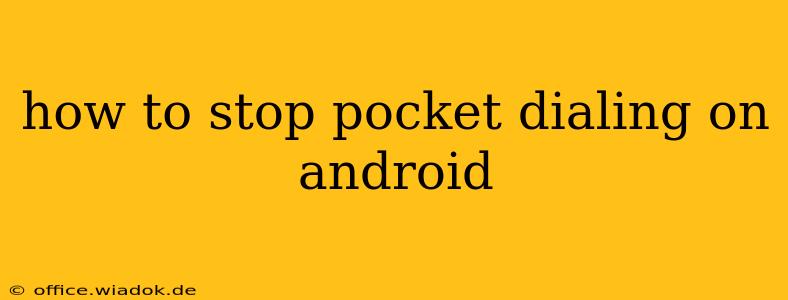Pocket dialing. That dreaded moment when you discover you've accidentally called someone while your phone was in your pocket, bag, or purse. It's embarrassing, potentially costly, and frankly, annoying. Fortunately, there are several ways to prevent this frustrating issue on your Android device. This guide will walk you through the most effective methods, from simple settings adjustments to exploring third-party apps.
Understanding the Root Cause of Pocket Dialing
Before diving into solutions, let's understand why pocket dialing happens. It usually occurs due to accidental screen presses or the phone's sensitivity to movement. A bump, a jostle, or even the pressure of your body against the phone can trigger the screen and accidentally initiate a call, often to the last person you contacted.
Proven Methods to Prevent Pocket Dialing on Android
Here's a breakdown of effective strategies to put an end to those unwanted pocket dials:
1. Disable the Pocket Dial Prevention Setting (If Applicable):
Some Android devices might have a built-in "Pocket Dial Prevention" feature, but ironically, this feature can sometimes be the cause of pocket dials. It's worth checking if your device has this setting and temporarily disabling it to see if it resolves the issue. It's typically found in the phone's settings under "Call settings" or "Accessibility."
Important Note: If disabling this setting makes the problem worse, re-enable it immediately.
2. Utilize the Screen Lock Feature:
This is the most basic but often overlooked solution. Ensure your phone's screen locks automatically after a short period of inactivity. A quick lock prevents accidental touches from initiating calls even if your phone is jostled. Adjust the screen lock timeout in your phone's display settings; shorter durations are recommended.
3. Explore Call Blocking Apps:
Several apps on the Google Play Store are designed specifically to prevent accidental calls. These apps often incorporate features like:
- Call Delay: Introduce a delay before a call connects, giving you time to cancel if it's accidental.
- Confirmation Prompts: Require confirmation before initiating a call, preventing accidental dials.
- Pocket Detection: Some advanced apps even attempt to detect when your phone is in your pocket and restrict outgoing calls during that time.
While these apps can be highly effective, it’s crucial to carefully review user reviews and permissions before installation.
4. Adjust Screen Sensitivity (If Possible):
Some Android phones allow you to customize screen sensitivity. Reducing the sensitivity might make it harder for accidental touches to register, thereby reducing the chances of pocket dialing. Check your phone's display settings for options to adjust touch sensitivity.
5. Utilize the "Emergency Only" Mode:
For extreme cases, temporarily switching to "Emergency Only" or "Airplane" mode can entirely prevent accidental calls. While not ideal for regular use, it's a failsafe option when you anticipate a situation where pocket dialing is highly likely.
6. Consider a Protective Case:
A robust phone case can provide an extra layer of protection against accidental screen presses. Cases with raised bezels around the screen will reduce the chances of your phone's screen being accidentally pressed against other objects.
Troubleshooting and Further Steps
If you've tried the above methods and are still experiencing pocket dials, consider these steps:
- Check for Software Updates: An outdated operating system might contain bugs that contribute to this issue.
- Factory Reset (Last Resort): As a last resort, a factory reset can resolve underlying software problems. Remember to back up your data before doing this.
- Contact your Carrier or Manufacturer: If the problem persists, reach out to your mobile carrier or the phone manufacturer for assistance.
By implementing these strategies, you can significantly reduce, or even eliminate, the frustration and embarrassment of pocket dialing on your Android device. Remember to tailor the approach based on your phone's specific features and your personal needs.