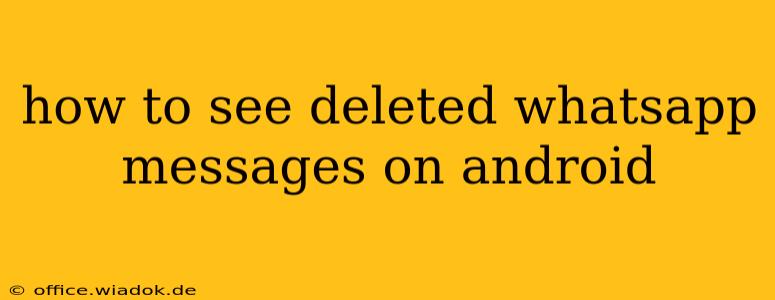Losing important information is frustrating, especially when it's a deleted WhatsApp message. While WhatsApp doesn't offer a built-in recovery feature for messages deleted by the sender, there are a few methods you can try to potentially retrieve them. However, success isn't guaranteed, and the feasibility of recovery depends on various factors, including how long ago the message was deleted and your phone's settings.
Understanding WhatsApp's Message Deletion
Before diving into recovery methods, it's crucial to understand how WhatsApp handles deleted messages. When a sender deletes a message, it's removed from their device. However, depending on the recipient's settings and the message's age, it might still be visible on the recipient's phone. WhatsApp's end-to-end encryption plays a role here – while it protects your privacy, it also means there's no central server storing copies of deleted messages that can be easily accessed.
Methods to Potentially Recover Deleted WhatsApp Messages
Several approaches might help you recover deleted WhatsApp messages, but remember that none of these guarantee success:
1. Check Your WhatsApp Notifications
This is the simplest method. If you've received a notification for the deleted message (even a preview), that notification might still be visible in your notification shade or notification history. Android's notification management varies by manufacturer and version, so check your device's settings to see if you can access past notifications.
2. Look for the Message in Your Phone's Backup
If you've enabled automatic backups of your WhatsApp data to Google Drive or a local storage, there's a chance the deleted message is included in that backup. However, restoring from a backup will overwrite your current WhatsApp data, so only consider this if you're prepared for that consequence. Note that the backup might not contain the message if it was deleted after the last backup.
3. Use a Data Recovery App (Use with Caution)
Several data recovery apps for Android claim to recover deleted files, including WhatsApp messages. However, be cautious when using such apps. Some are unreliable, and others might contain malware. Thoroughly research any app before installing it, and only use reputable apps from trusted sources. Even with a reputable app, recovery isn't guaranteed. The success rate depends heavily on whether the deleted data has been overwritten by new data on your device.
4. Contact the Sender (The Easiest Solution)
Sometimes, the simplest solution is the best. If you're comfortable doing so, ask the sender to resend the message. This avoids technical complications and ensures you have the information you need.
Factors Affecting Recovery Success
Several factors influence whether you can recover a deleted WhatsApp message:
- Time Elapsed: The longer the message has been deleted, the lower the chances of recovery. Newly deleted messages have a higher probability of recovery than those deleted days or weeks ago.
- Backup Frequency: Frequent backups increase your chances of recovering deleted data. The closer the last backup was to the message deletion, the better.
- Device Storage: If your device storage is full, new data overwrites old data more quickly, reducing the chances of recovery.
- Data Recovery App Reliability: Not all data recovery apps are created equal. Some are more effective than others.
Disclaimer
Remember, recovering deleted WhatsApp messages isn't guaranteed. These methods offer potential solutions, but success is not always possible. It's always better to maintain regular backups and to rely on communication with the sender as the primary method for retrieving essential information.