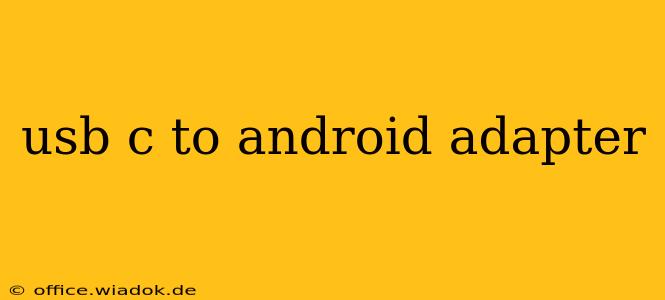The transition to USB-C has been a significant shift in the mobile world, leaving many users with older Android devices needing a way to connect to newer tech. This comprehensive guide explores everything you need to know about USB-C to Android adapters, helping you choose the right one for your needs and avoid common pitfalls.
Understanding the Need for a USB-C to Android Adapter
Many modern laptops, tablets, and even some phones utilize USB-C ports for charging and data transfer. However, older Android devices typically employ Micro-USB or even Mini-USB connectors. This incompatibility necessitates the use of a USB-C to Android adapter, bridging the gap between older technology and the latest advancements. These adapters allow you to:
- Charge your older Android device: Using a USB-C power source (like a laptop or a USB-C wall adapter) to conveniently charge your older phone or tablet.
- Transfer data: Connect your older Android device to a computer equipped with a USB-C port to transfer files, photos, and videos.
- Use accessories: Access various accessories designed for USB-C, such as USB-C hubs or external storage devices, with your older Android device.
Types of USB-C to Android Adapters
There's a variety of adapters available, catering to different needs and budgets. The key differences lie in the type of USB connector on the Android side and additional features.
1. USB-C to Micro-USB Adapter:
This is the most common type, converting a USB-C male connector to a Micro-USB female connector, compatible with the majority of older Android phones and tablets. These are generally inexpensive and widely available.
2. USB-C to Mini-USB Adapter:
Less common than the Micro-USB variant, this adapter is needed for older devices using the now-rare Mini-USB connector.
3. USB-C to USB-A Adapter with Micro-USB/Mini-USB:
Some adapters integrate a USB-C to USB-A converter alongside the Micro-USB or Mini-USB connector. This allows you to connect to a wider range of devices and accessories.
4. Adapters with Added Functionality:
More advanced adapters might include features like data transfer support (crucial for file transfer), OTG (On-The-Go) functionality (allowing you to connect peripherals like external hard drives to your Android device), or fast-charging capabilities.
Choosing the Right USB-C to Android Adapter
Several factors influence your adapter choice:
- Compatibility: Ensure the adapter's Android connector matches your device (Micro-USB or Mini-USB).
- Data Transfer Speeds: If you need to transfer large files, look for an adapter explicitly stating support for high-speed data transfer.
- Charging Speed: Check the adapter's charging capabilities if charging is your primary concern; some support fast charging while others offer standard charging speeds.
- Build Quality: A well-built adapter will last longer and provide a more reliable connection. Look for adapters made from durable materials.
- OTG Functionality: If you intend to connect peripherals, ensure the adapter supports OTG.
Common Mistakes to Avoid
- Using a low-quality adapter: Cheap adapters can damage your device or fail to function correctly.
- Ignoring data transfer speeds: Choose an adapter suitable for your data transfer needs if you plan to move large files.
- Forgetting OTG functionality (if needed): Don't overlook OTG support if you need to connect peripherals.
Conclusion
Choosing the right USB-C to Android adapter is essential for seamlessly integrating your older Android devices with the latest technology. By carefully considering the factors discussed above, you can find the perfect adapter for your needs, ensuring efficient charging, data transfer, and accessory usage. Remember to prioritize quality and compatibility to avoid potential issues and ensure a smooth user experience.