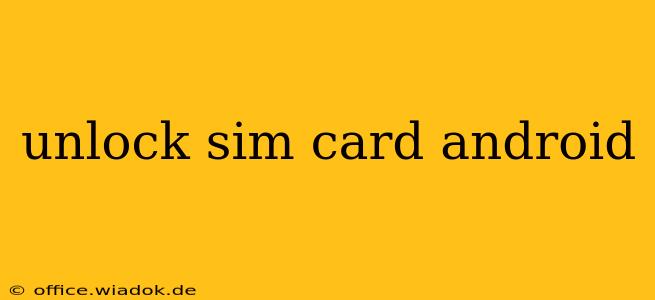Unlocking your Android SIM card opens up a world of possibilities, allowing you to switch carriers without buying a new phone. This guide provides a comprehensive walkthrough of the process, addressing various scenarios and troubleshooting common issues. Whether you're traveling internationally, switching providers for a better deal, or simply want more flexibility, understanding how to unlock your Android SIM card is crucial.
Why Unlock Your Android SIM Card?
There are several compelling reasons to unlock your Android SIM card:
- Switching Carriers: Unlocking allows you to seamlessly switch to a different mobile network operator without any technical hurdles. This enables you to take advantage of better plans, coverage, or promotions.
- International Travel: Using a local SIM card while traveling abroad can significantly reduce roaming charges. An unlocked phone lets you easily insert a SIM from your destination country.
- Flexibility and Choice: Having an unlocked phone provides greater freedom and choice. You're not tied to a single carrier, allowing you to adapt to changing needs and offers.
How to Unlock Your Android SIM Card: A Step-by-Step Guide
The process of unlocking your Android SIM card depends largely on your carrier and phone model. There are generally two main methods:
Method 1: Contacting Your Carrier
This is often the easiest and safest method. Here's what you need to do:
- Check Eligibility: Contact your current mobile carrier and inquire about unlocking your device. They'll likely have requirements, such as fulfilling your contract obligations or meeting a minimum account tenure.
- Provide Necessary Information: You'll need to provide your IMEI number (found by dialing *#06# on your phone) and account details.
- Request the Unlock: Once eligibility is confirmed, request the unlock code from your carrier. This may take a few days.
- Receive the Unlock Code: Your carrier will provide you with an unlock code via email, text message, or phone call.
- Insert the New SIM Card: Turn off your phone, remove your current SIM card, and insert the new SIM card from your desired carrier.
- Enter the Unlock Code: Turn on your phone. You will usually be prompted to enter the unlock code provided by your carrier. Follow the on-screen instructions.
Method 2: Using Third-Party Unlocking Services (Use with Caution)
Several third-party services offer SIM unlocking, but proceed with caution. Research the service thoroughly to ensure its legitimacy and avoid scams. Using an unreliable service could potentially damage your device.
Important Note: Many manufacturers and carriers discourage or explicitly prohibit using third-party unlocking services. Using these services may void your warranty.
Troubleshooting Common Issues
- Incorrect Unlock Code: Double-check the unlock code you received from your carrier for any typos.
- SIM Card Issues: Ensure the new SIM card is properly inserted and undamaged.
- Carrier Restrictions: Some carriers may place further restrictions on unlocking, even after fulfilling requirements. Contact your carrier for clarification.
- Device-Specific Issues: Refer to your device's manual or manufacturer's website for troubleshooting guides.
Understanding IMEI and its Importance
Your IMEI (International Mobile Equipment Identity) number is a unique identifier for your device. It's crucial for unlocking and tracking your phone. Knowing your IMEI is essential when contacting your carrier for an unlock code.
Maintaining Your Unlocked Phone's Security
Once unlocked, it's important to maintain your phone's security. This includes:
- Strong Passcode: Use a strong and unique passcode to protect your data.
- Software Updates: Regularly update your phone's operating system and apps to patch security vulnerabilities.
- Antivirus Software: Consider using reputable antivirus software to protect against malware.
This guide provides a comprehensive overview of unlocking your Android SIM card. Remember to always prioritize using official channels and exercising caution when considering third-party services. By understanding the process and potential challenges, you can unlock your Android device and enjoy the benefits of greater carrier flexibility and choice.