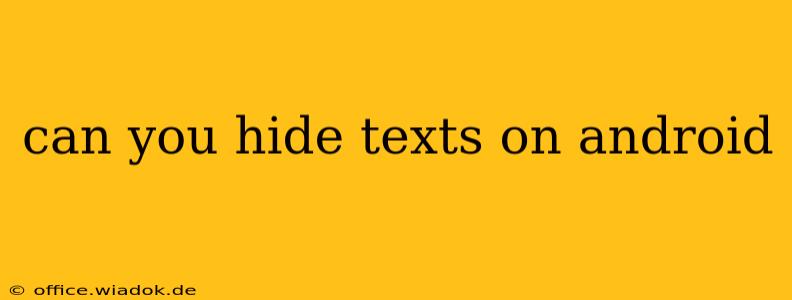Hiding Texts on Android: A Comprehensive Guide to Privacy
Protecting your privacy on your Android device is crucial in today's digital age. One aspect of this involves securely hiding sensitive text messages. While Android doesn't offer a built-in "hide text messages" feature, several methods allow you to achieve a similar level of privacy. This guide explores various techniques, ranging from simple app-based solutions to more advanced security measures. We'll break down the pros and cons of each to help you choose the best approach for your needs.
Methods for Hiding Texts on Android:
1. Using a Secure Messaging App:
This is arguably the simplest and most effective method. Secure messaging apps like Signal and WhatsApp employ end-to-end encryption, meaning only you and the recipient can read your messages. While these apps don't "hide" messages in the traditional sense (they're still accessible within the app), the encryption ensures a high level of privacy.
- Pros: Strong encryption, easy to use, widely adopted.
- Cons: Requires both sender and receiver to use the same app.
2. Utilizing a Private Messaging Vault App:
Numerous apps on the Google Play Store are designed specifically to hide or lock various types of data, including text messages. These apps typically require a PIN or biometric authentication to access the hidden content. They often offer features beyond simple hiding, like encryption and self-destructing messages.
- Pros: Easy to use, adds an extra layer of security beyond standard messaging apps.
- Cons: Relies on the security of the app itself; poorly designed apps could be vulnerable. Choose carefully, reading reviews and paying attention to permissions requested.
3. Encrypting Your Phone's Data (Advanced Users):
For the most secure approach, consider full-disk encryption. This method encrypts all data on your device, including your text messages, making them inaccessible without your password or biometric authentication. This is a system-level security measure and is usually enabled during the initial device setup or through Android's settings.
- Pros: Highest level of security, protects all data on your phone.
- Cons: Requires technical knowledge, can slightly impact device performance. The added security can be negated if your device is compromised using other methods.
4. Deleting Messages (Simple, but Less Secure):
The most straightforward approach is simply deleting text messages. However, this is the least secure method, as deleted messages may still be recoverable using data recovery software.
- Pros: Simple and quick.
- Cons: Not secure; data recovery is possible.
Choosing the Right Method:
The best method for hiding texts on Android depends on your needs and technical skills. For everyday privacy, a secure messaging app like Signal or WhatsApp offers a good balance of security and ease of use. If you need more robust protection, a private messaging vault app or full-disk encryption are stronger options. Remember, no method is perfectly foolproof, especially against sophisticated attacks.
Important Note: Always download apps from the official Google Play Store to minimize the risk of malware. Carefully review the app permissions before installing, and only use reputable apps with positive user reviews.
This comprehensive guide provides you with various options for enhancing your text message privacy on your Android device. Choose the method that best suits your needs and level of technical expertise. Prioritizing your digital security is essential in today's interconnected world.