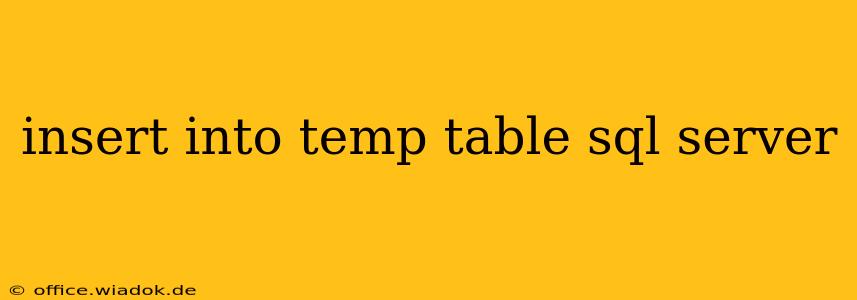Mastering INSERT INTO ... SELECT in SQL Server: A Comprehensive Guide
Inserting data into a SQL Server temporary table is a crucial task for many database operations, especially when dealing with intermediate results or complex data manipulations. The INSERT INTO ... SELECT statement provides a powerful and efficient way to populate temporary tables without tedious row-by-row insertions. This guide dives deep into its functionality, best practices, and common use cases, equipping you with the knowledge to effectively leverage this SQL feature.
Understanding Temporary Tables in SQL Server
Before delving into the INSERT INTO ... SELECT statement, let's clarify the nature of temporary tables in SQL Server. These tables exist only for the duration of a user's session or stored procedure execution. They're invaluable for:
- Storing intermediate results: Complex queries often involve multiple steps. Temporary tables act as staging areas, storing results from one query to be used as input for another.
- Improving query performance: Instead of repeatedly executing the same subquery, store its results in a temporary table for faster access.
- Working with large datasets: Processing massive datasets directly in a query can be resource-intensive. Temporary tables offer a way to manage data more efficiently.
There are two types of temporary tables:
- Local temporary tables: Created using a single hash symbol (
#), these tables are visible only to the current connection. They're automatically dropped when the connection closes. - Global temporary tables: Created using two hash symbols (
##), these tables are visible to all connections until explicitly dropped. They're useful for sharing data between multiple sessions or stored procedures.
The Power of INSERT INTO ... SELECT
The core of this guide is the INSERT INTO ... SELECT statement. It allows you to populate a temporary table with data from another table or the result of a query, streamlining data transfer and manipulation. The general syntax is as follows:
INSERT INTO #TemporaryTable (column1, column2, column3, ...)
SELECT column1, column2, column3, ...
FROM sourceTable
WHERE condition;
Explanation:
#TemporaryTable: The name of your local temporary table (replace with##TemporaryTablefor global).(column1, column2, column3, ...): Specifies the columns in the temporary table to be populated. You can list all columns or a subset.SELECT column1, column2, column3, ...: Specifies the columns from thesourceTableto be inserted. The data types must be compatible.FROM sourceTable: Identifies the source table or query providing the data.WHERE condition: (Optional) Filters the data from the source before insertion.
Practical Examples
Let's illustrate with concrete examples:
Example 1: Copying data from one table to a temporary table:
-- Create a temporary table
CREATE TABLE #CustomerSummary (CustomerID INT, CustomerName VARCHAR(255), TotalOrders INT);
-- Insert data from the Customers table
INSERT INTO #CustomerSummary (CustomerID, CustomerName, TotalOrders)
SELECT CustomerID, CustomerName, COUNT(*)
FROM Customers
GROUP BY CustomerID, CustomerName;
-- Use the temporary table (your further processing here)
SELECT * FROM #CustomerSummary;
-- Drop the temporary table
DROP TABLE #CustomerSummary;
Example 2: Filtering data before insertion:
CREATE TABLE #HighValueCustomers (CustomerID INT, CustomerName VARCHAR(255), TotalSpent DECIMAL(10,2));
INSERT INTO #HighValueCustomers (CustomerID, CustomerName, TotalSpent)
SELECT CustomerID, CustomerName, SUM(OrderTotal)
FROM Customers c JOIN Orders o ON c.CustomerID = o.CustomerID
GROUP BY CustomerID, CustomerName
HAVING SUM(OrderTotal) > 1000;
SELECT * FROM #HighValueCustomers;
DROP TABLE #HighValueCustomers;
Best Practices and Considerations
- Explicitly drop temporary tables: Always drop temporary tables when you're finished with them to avoid resource consumption.
- Use appropriate data types: Ensure the data types of columns in the temporary table match the source data.
- Handle potential errors: Use
TRY...CATCHblocks in stored procedures to gracefully handle errors during insertion. - Index temporary tables (if necessary): For large datasets, indexing temporary tables can significantly improve query performance.
By mastering the INSERT INTO ... SELECT statement, you'll significantly enhance your ability to manage data efficiently within SQL Server. Remember to always follow best practices to ensure the integrity and performance of your database operations. This powerful technique is a cornerstone of efficient data manipulation in SQL Server and will improve your coding substantially.