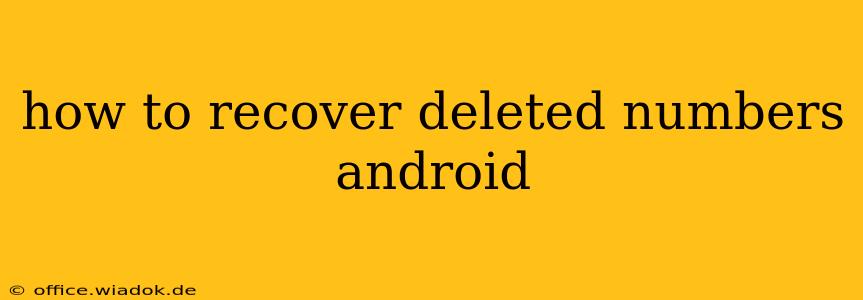Losing important contacts can be incredibly frustrating, especially if those numbers are crucial for personal or professional reasons. Fortunately, there are several methods you can try to recover deleted numbers on your Android device. This guide outlines various techniques, from simple troubleshooting to more advanced data recovery methods. We'll explore the most effective approaches, helping you regain access to those lost contacts.
Understanding Why Numbers Get Deleted
Before diving into recovery methods, it's helpful to understand why numbers might disappear from your Android phone's contact list. Common causes include:
- Accidental Deletion: The most frequent reason – a simple swipe or tap can unintentionally erase a contact.
- Software Glitches: Bugs or malfunctions in the Android operating system or your contact app can lead to data loss.
- Factory Reset: Performing a factory reset will wipe all data on your phone, including contacts.
- Phone Upgrade: Switching to a new phone without proper backup can result in lost contacts.
- Corrupted Data: Damaged internal storage can sometimes lead to contact deletion.
Methods to Recover Deleted Numbers
Here are several strategies you can employ to attempt recovering your lost Android contacts:
1. Check the Recently Deleted Section (If Available)
Many contact apps include a "Recently Deleted" or "Trash" folder. This is the first place to look. The retention period for deleted contacts varies depending on your app, so check it promptly.
2. Utilize Google Account Backup
If you had synced your contacts with your Google account, this is your best bet.
- Check Google Contacts: Go to contacts.google.com and log in with your Google account. Your contacts should be listed here if they were synced.
- Restore from Backup: If contacts aren't visible, check your Google account settings for any backup options and explore restore functionalities. This requires your contacts to have been previously backed up.
3. Check Third-Party Apps
If you use third-party apps for managing contacts (e.g., Microsoft Outlook, business contact apps), check those apps' backup and restore features. Many provide cloud storage options for contacts.
4. Explore Data Recovery Software
If the above methods fail, data recovery software can be employed. These programs scan your phone's storage for deleted files, including contacts. However, be cautious when selecting software and ensure it's from a reputable source. Success depends heavily on whether the deleted data has been overwritten. The sooner you act, the higher your chances of recovery.
- Important Note: Downloading and using data recovery software should be done with care. Choose a trusted and reviewed application. Improper usage could potentially harm your device.
5. Contact Your Mobile Carrier (for SIM Contacts)
If you store contacts on your SIM card, contact your mobile carrier. They might have backup options or processes to help retrieve those contacts. This is less common now, with most people opting for cloud storage.
6. Seek Professional Data Recovery Services
In cases of significant data loss or if other methods are unsuccessful, consider a professional data recovery service. They have specialized tools and expertise, but this is generally the most expensive option.
Preventing Future Contact Loss
Implementing these preventative measures will significantly reduce the risk of losing valuable contacts again:
- Regular Backups: Back up your contacts regularly to Google, your computer, or a cloud service. Establish a schedule to ensure consistency.
- Enable Automatic Syncing: Configure your device to automatically sync contacts with your chosen cloud service.
- Use Multiple Backup Methods: Utilize several backup strategies (cloud, local computer, etc.) to provide redundancy.
- Be Mindful of Accidental Deletions: Practice caution when managing contacts on your Android phone to prevent accidental deletions.
By following these strategies, you significantly increase your chances of recovering deleted numbers on your Android device. Remember to act quickly, as the longer you wait, the less likely it is that the data can be recovered. Always prioritize regular backups to safeguard your important contact information.