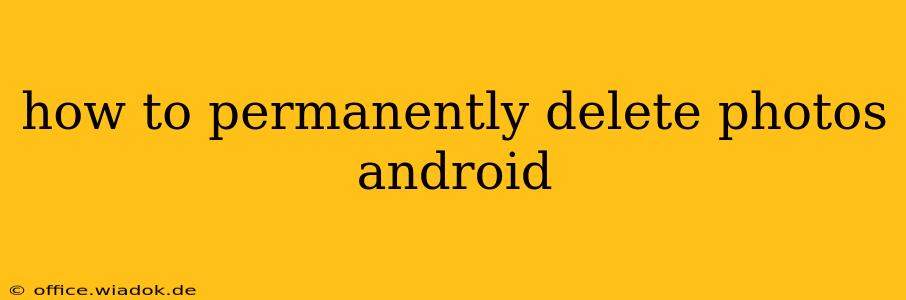Deleting photos on your Android phone seems simple enough, but ensuring they're permanently gone requires more than just hitting the delete button. This comprehensive guide will walk you through various methods, explaining how each affects data recovery and offering tips for truly wiping your photographic memories.
Understanding Android Photo Deletion
When you delete a photo from your Android device, it isn't immediately erased from the phone's storage. Instead, it's typically moved to a recycle bin or recently deleted folder, depending on your device and the app used (Gallery, Google Photos, etc.). This provides a grace period to recover accidentally deleted images. However, this temporary storage is not a guarantee of data safety. Sophisticated data recovery tools can still retrieve files from these locations.
Methods for Permanent Photo Deletion on Android
Several methods offer varying degrees of permanent deletion, each with its pros and cons:
1. Using the In-App Recycle Bin/Trash:
- How it works: Most photo gallery apps (including Google Photos) have a recycle bin or trash feature. Deleted photos reside here for a specific period (usually 30-60 days). Emptying the recycle bin typically removes the photos permanently.
- Permanence: While generally effective, data recovery is still possible with specialized software.
- Best for: Quickly removing unwanted photos with a reasonable level of security.
2. Factory Resetting Your Android Device:
- How it works: A factory reset wipes your entire device, including photos. This is a drastic step, resetting everything to its default settings.
- Permanence: Offers a higher level of permanence, although professional data recovery may still be possible.
- Best for: When selling or giving away your device, ensuring no personal data remains. Caution: Back up any crucial data before proceeding.
3. Securely Deleting Photos with Third-Party Apps:
- How it works: Several apps are designed specifically for secure file deletion. These apps overwrite the deleted files multiple times, making data recovery extremely difficult.
- Permanence: Significantly improves the chances of permanent deletion, reducing the likelihood of data recovery.
- Best for: Users needing the highest level of security and those concerned about sensitive images. Thoroughly research apps before installing; ensuring they have strong reviews and a proven track record.
4. Manually Formatting Your SD Card (if applicable):
- How it works: If you store photos on an SD card, formatting it will erase all data on the card.
- Permanence: Similar to a factory reset, offers a high level of permanence but is not foolproof.
- Best for: When you no longer need the SD card, and all data stored on it can be deleted. Caution: Back up all crucial data from the SD card before formatting.
Tips for Enhanced Photo Security
- Regularly empty your recycle bin/trash: This minimizes the window of opportunity for data recovery.
- Choose secure storage options: Consider using cloud storage services that offer robust security features and encryption.
- Enable device encryption: This adds an extra layer of protection, making unauthorized access and data recovery more challenging.
- Be cautious about apps: Avoid installing untrusted apps that may compromise your data security.
Conclusion
Permanently deleting photos from your Android device involves more than a simple delete. The methods outlined above offer varying degrees of security. The best approach depends on your specific needs and the level of data protection required. Remember to always back up any essential data before undertaking any drastic measures like factory resets or SD card formatting. Prioritize securing sensitive information, and carefully consider the permanence of each method before proceeding.