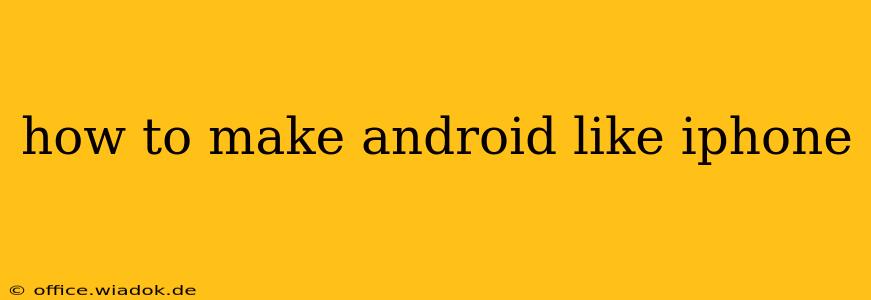Want the sleek simplicity of iOS on your Android device? While you can't completely transform your Android phone into an iPhone, you can significantly customize its look, feel, and functionality to mimic the Apple experience. This guide will walk you through several methods to achieve that iOS-like aesthetic and workflow.
Visual Transformation: Theme it Up!
The most immediate way to make your Android phone resemble an iPhone is by changing its visual elements. This primarily involves using a custom launcher and icon pack.
Choosing a Launcher: The Foundation of Your iOS-Style Android
Launchers are essentially replacements for your phone's default home screen interface. Several launchers expertly replicate the iOS look and feel. Popular choices include:
-
Nova Launcher: Highly customizable, Nova Launcher allows precise control over widgets, icons, and gestures, providing a close approximation to the iOS experience. You can adjust grid sizes, animations, and more to perfectly emulate iOS's layout.
-
Lawnchair Launcher: A lightweight and fast option that still offers a significant level of customization, Lawnchair Launcher provides a clean, minimalist interface reminiscent of iOS.
-
Microsoft Launcher: While not exclusively designed to mimic iOS, Microsoft Launcher offers a clean design with customizable dock and widgets, allowing for a streamlined and organized home screen similar to the iPhone.
Key Features to Look for in an iOS-Style Launcher:
- App Drawer: Choose a launcher with a bottom-up app drawer for a more iOS-like experience.
- Dock: Customize your dock to mimic the iPhone's dock at the bottom of the screen.
- Gestures: Explore launchers offering swipe gestures for accessing the app drawer or control center.
- Icon Size and Spacing: Adjust the icon size and spacing to match the iOS grid.
Icon Packs: Completing the Transformation
Once you've selected your launcher, an icon pack completes the visual overhaul. Many icon packs offer a minimalist, iOS-inspired aesthetic with rounded icons and consistent styling. Search for "iOS icon packs" on the Google Play Store to find numerous options.
Functional Mimicry: Tweaking the Settings
While the visual changes significantly alter the appearance, certain functional tweaks further enhance the iOS-like experience:
Control Center Alternatives:
Android's notification shade doesn't quite match the iPhone's Control Center. Apps like KWGT Kustom Widget allow you to create custom widgets resembling the Control Center, offering quick access to toggles for Wi-Fi, Bluetooth, brightness, and more.
Gesture Navigation:
Many Android phones now support gesture navigation. Enabling this feature and customizing gestures allows for navigating your phone in a manner similar to the iPhone's swipe gestures for returning to the home screen or switching between apps.
Beyond the Surface: App Choices
While you can't directly replicate all iOS apps, choosing Android alternatives with similar interfaces and functionalities contributes to a more cohesive iOS-like experience. Consider looking for apps with clean designs and intuitive layouts.
Conclusion: A Personalized iOS-Inspired Android
Transforming your Android phone to feel like an iPhone is a process of customization and experimentation. By combining the right launcher, icon pack, and functional tweaks, you can create a user experience that closely mirrors the iOS aesthetic and workflow, resulting in a personalized and optimized Android experience tailored to your preferences. Remember to explore the various options available and find what works best for you.