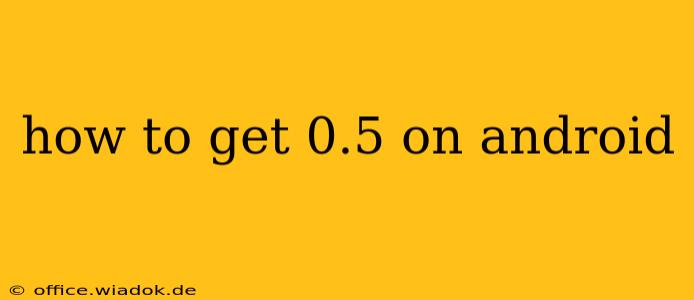Many Android users find themselves needing to slow down audio or video playback for better comprehension, learning, or simply to enjoy content at a more relaxed pace. While many apps offer 0.75x or even 0.25x speeds, finding a precise 0.5x speed can be tricky. This guide explores several methods and apps that can help you achieve that half-speed playback on your Android device.
Understanding Playback Speed Controls on Android
Android's native media player and many third-party apps offer adjustable playback speeds. However, the exact options available vary depending on the app and the Android version. While a precise 0.5x speed isn't always a standard option, there are workarounds.
Method 1: Utilizing Built-in Player Controls (If Available)
Some Android devices and built-in media players might offer granular control over playback speed, allowing you to select increments smaller than 0.75x. Check the settings within your default video or audio player. Look for options like "Playback Speed," "Speed Control," or similar labels. If you're lucky, you might find a slider or input field that lets you manually enter 0.5.
Method 2: Exploring Third-Party Media Players
Many third-party media players provide more extensive playback speed control than the default Android player. These apps often allow for finer adjustments, including 0.5x speed. Some popular options to consider include:
- VLC: A highly versatile and popular media player known for its wide range of features, including precise playback speed control.
- MX Player: Another well-regarded player that frequently offers granular playback speed adjustments.
- Poweramp (for audio): A powerful music player with advanced features, likely offering the desired speed control.
Important Note: Not all versions of these players guarantee a 0.5x option. Always check the app's description and user reviews before installing to confirm its playback speed capabilities. The availability of 0.5x might depend on the specific version of the app and the file type being played.
Method 3: Using Video Editing Apps (For Video Files Only)
If you only need to play a video at 0.5x speed once, consider using a video editing app. Many video editors let you adjust the playback speed of your video clips. You can import your video, adjust the speed to 50%, render the file, and then play the modified video at the desired speed using your default player. However, this method is less efficient for repeated playback of the same video. Popular choices include:
- InShot: A user-friendly option for basic video editing.
- CapCut: A more feature-rich editor.
Remember to export the video in a suitable format after editing for optimal playback on your device.
Troubleshooting and Considerations
- File Compatibility: The availability of 0.5x playback speed can depend on the file format (MP4, MKV, etc.). Some formats might not support the precise speed adjustment.
- App Updates: Regularly updating your media players can introduce new features or bug fixes that may resolve playback speed issues.
- Device Limitations: Very old or low-powered Android devices may struggle to play back videos at slower speeds without significant lag or buffering.
By exploring these methods and apps, you should be able to find a solution that allows you to enjoy your audio and video content at the precise 0.5x playback speed you need. Remember to check app reviews and descriptions to confirm the availability of this feature before downloading.