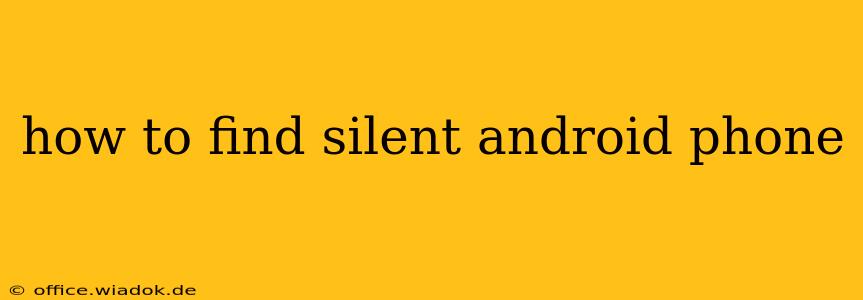Losing your Android phone is stressful, especially if it's been set to silent. But don't panic! This comprehensive guide will walk you through various methods to locate your missing device, even if it's not making a sound. We'll cover everything from using Google's Find My Device to employing alternative strategies and preventative measures.
Utilizing Google's Find My Device
The most effective way to locate a silent Android phone is by leveraging Google's Find My Device. This built-in feature allows you to remotely locate, lock, and even erase your phone's data. Here's how it works:
1. Accessing Find My Device:
- From another device: Go to google.com/android/find on a computer or another phone. Sign in with the Google account associated with your missing phone.
- Requirement: Ensure your lost phone was previously signed in to a Google account and had location services enabled. Find My Device needs these to function.
2. Locating Your Phone:
Once signed in, Find My Device will attempt to pinpoint your phone's location on a map. The accuracy depends on the phone's last known location and the strength of the GPS signal. Keep in mind, if the phone is offline or has its location services disabled, finding it becomes more challenging.
3. Taking Action:
Even if the phone is silent, Find My Device offers several options:
- Play Sound: While seemingly unhelpful for a silent phone, if the phone is on vibrate, this can help you locate it nearby.
- Secure Device: This locks your phone with a PIN, pattern, or password, protecting your data.
- Erase Device: This is a last resort, wiping all data from your phone. Use this only if you're certain you can't recover the phone.
Beyond Find My Device: Alternative Strategies
If Find My Device isn't successful, consider these alternatives:
1. Check Recent Locations:
If you've used location-based apps like Google Maps or other location-sharing services, check their recent location history. This might offer clues about your phone's whereabouts.
2. Contact Your Mobile Carrier:
Your mobile carrier may have tools or services to help locate your phone. They might be able to track its last known location through cell tower triangulation.
3. Review Your Phone's Activity:
If you have a smart home setup or utilize other connected devices, look for any recent activity linked to your phone. This is a long shot, but might provide a clue.
4. Check Nearby Places:
Systematically retrace your steps, checking common places you might have left your phone, such as your home, office, or places you visited recently.
Preventative Measures:
The best way to find a lost phone is to prevent losing it in the first place. Here are some tips:
- Enable Location Services: Always ensure location services are enabled on your Android device.
- Set a Strong Lock Screen: Use a strong password or biometric authentication to prevent unauthorized access.
- Regularly Back Up Your Data: This ensures you won't lose precious photos, contacts, or other important files.
- Use a Phone Tracker App: Consider third-party apps, but research thoroughly to ensure their reliability and privacy protection.
- Utilize "Find My Device" Features Regularly: Make it a habit to use this service occasionally, ensuring everything is working as intended.
Conclusion:
Losing a silent Android phone can be frustrating, but by employing the strategies outlined above, you significantly increase your chances of recovery. Remember, proactive measures are key to minimizing the risk and maximizing your ability to locate your device should it ever go missing. Always prioritize securing your data and protecting your privacy.