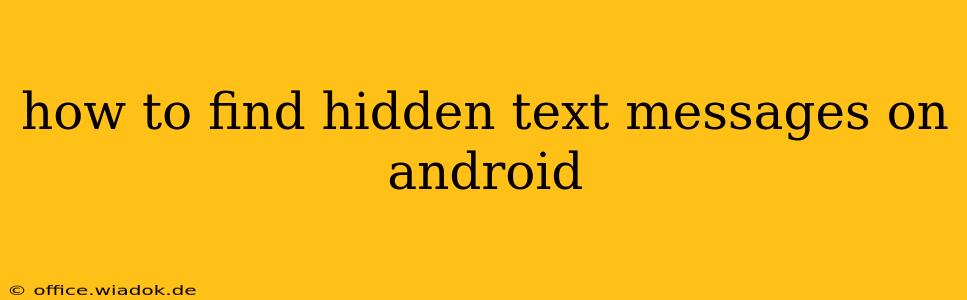Discovering hidden text messages on an Android device can be tricky, as there's no single, universally used "hidden messages" folder. However, several methods and potential locations can reveal hidden or deleted messages, depending on how they were concealed. This guide explores various techniques and clarifies the limitations involved.
Understanding How Messages Might Be Hidden
Before diving into the methods, let's clarify the ways text messages might appear hidden:
- Third-party apps: Some messaging apps offer features like disappearing messages or private chats that might appear hidden.
- Deleted messages: While deleted, messages aren't always permanently removed. Data recovery software might reveal them.
- Hidden folders/apps: Users can manually hide apps or folders containing messages, often using a third-party launcher or file manager.
- Cloud syncing: If the device is synced with a cloud service like Google Drive or a similar backup service, some messages might be accessible there (depending on backup settings).
Methods to Find Hidden or Deleted Text Messages
The following methods offer different approaches to uncover potentially hidden or deleted messages. Remember, success depends on the method used to hide the messages and the device's operating system and settings.
1. Check Default Messaging App:
- Look for archived messages: Most stock Android messaging apps have an archive feature. Check your app settings for an "archive" or similar option. Archived messages are technically hidden but easily retrievable.
- Review notification settings: If messages are being received but not showing up, check the notification settings for your default messaging app. Ensure notifications are enabled.
2. Explore Third-Party Messaging Apps:
- Review app-specific features: If a third-party app (like WhatsApp, Telegram, Signal) is used, examine its settings for features like disappearing messages or private chats. These apps often have unique privacy controls.
- Check for hidden chat folders: Some third-party apps might have options to hide or archive chats in their settings. Look for folders or sections relating to privacy or chat management.
3. Utilize Data Recovery Software:
- Disclaimer: This method requires specialized software and may not work on all devices or situations. Data recovery software scans the device's storage for deleted files, including potentially deleted text messages. However, be cautious about downloading such software from untrusted sources. The success of data recovery also depends on whether the messages have been overwritten.
4. Search for Hidden Apps/Folders:
- Check your app drawer: Many launchers allow you to hide apps. Check your app drawer settings for hidden apps.
- Use a file explorer: A file explorer app can help you browse your device's internal storage and SD card for hidden folders or files. This requires a basic understanding of Android's file system. This approach is less likely to reveal hidden messages unless they're in a purposefully hidden folder.
5. Cloud Backup Services:
- Consult cloud service backup: If the device regularly backs up to a cloud service (Google Drive, etc.), check the backup for potential messaging data. However, this only works if the messages were included in the backup, and access requires appropriate login credentials.
Important Considerations
- Legality and ethics: Accessing someone's messages without their knowledge or consent is a serious breach of privacy and may have legal consequences. Only attempt these methods if you have explicit permission.
- Data recovery limitations: Data recovery is not guaranteed. The success rate depends on various factors, including how the messages were deleted, how much data has been written to the device since deletion, and the type of data recovery software used.
- Technical expertise: Some methods, particularly data recovery and manually searching files, require a degree of technical understanding. Proceed with caution.
This comprehensive guide covers several approaches to finding potentially hidden text messages on Android. However, remember that the success of any method depends heavily on the method used to hide the messages and the device's configuration. Always prioritize respecting privacy and obtaining consent before attempting to access someone's personal data.