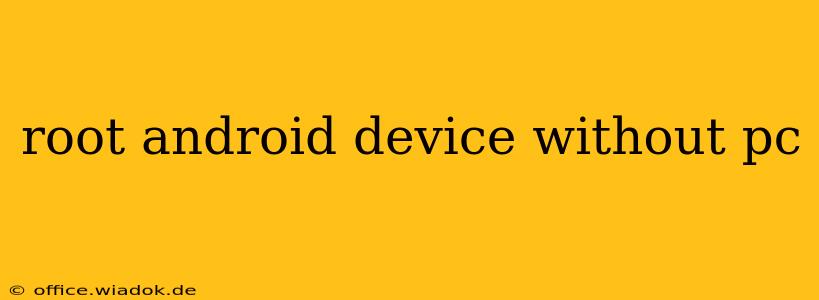Rooting your Android device offers expanded control and customization options, but the traditional method often involves a PC. This guide explores safe and effective ways to root your Android phone or tablet without needing a computer. We'll cover the prerequisites, the process, and potential risks, ensuring you understand the implications before proceeding.
Disclaimer: Rooting your Android device voids your warranty and could potentially brick your device if not done correctly. Proceed with caution and at your own risk. This guide provides information for educational purposes only; I am not responsible for any damage to your device.
Prerequisites for PC-Free Rooting
Before embarking on the rooting process, ensure you meet these crucial prerequisites:
- Sufficient Battery: A low battery can interrupt the rooting process, potentially leading to issues. Aim for at least 70% battery life.
- Device Backup: This is paramount. Back up all your important data (contacts, photos, videos, apps, etc.) to the cloud or an external storage device. Rooting can potentially erase your data.
- Understand the Risks: Rooting voids your warranty and opens your device to potential vulnerabilities. Be prepared for the possibility of bricking your device (rendering it unusable).
- Correct Rooting Method: Not all rooting methods are created equal. Choose a method specifically designed for your Android device model and operating system version. Incorrect methods can lead to failure or damage.
- Reliable Wi-Fi Connection: Some rooting methods require a stable internet connection for downloading necessary files and apps.
Methods for Rooting Without a PC
Several apps facilitate PC-free rooting. However, the availability and effectiveness of these apps vary greatly depending on your device's manufacturer, model, and Android version. Always research thoroughly to find a reputable and compatible app. Look for apps with high ratings and positive user reviews before proceeding.
Popular (but not guaranteed) Methods:
-
Using dedicated rooting apps: Several apps claim to root Android devices without a PC. These apps often exploit vulnerabilities in the Android OS to gain root access. Research carefully and select an app with a strong reputation and extensive user reviews. Be wary of apps promising excessively easy or quick rooting, as these may be unreliable or malicious.
-
KingRoot (example only - research alternatives): Note: The effectiveness and safety of KingRoot can vary, and it is crucial to research the app thoroughly and assess recent user reviews before using it. This app is only mentioned as an example; it’s not an endorsement. Many similar apps exist, but due diligence is vital.
The Rooting Process (General Steps)
The exact steps will vary depending on the chosen rooting app. However, a general outline might include:
- Download the Rooting App: Download the chosen rooting app from a reputable source. Be extremely cautious of downloading from unofficial sites.
- Enable Unknown Sources: You'll likely need to enable the installation of apps from unknown sources in your Android device's settings. This allows the installation of apps outside the official Google Play Store.
- Install and Run the Rooting App: Install the downloaded app and follow the on-screen instructions.
- Grant Necessary Permissions: The app will request various permissions. Grant these permissions only if you're confident in the app's legitimacy.
- Initiate the Rooting Process: The app will initiate the rooting process, which might take some time. Do not interrupt the process.
- Reboot Your Device: Once the process is complete, the app will likely prompt you to reboot your device.
Post-Rooting Considerations
After successfully rooting your device, consider these points:
- Install a Custom Recovery: A custom recovery like TWRP (Team Win Recovery Project) allows for more advanced functionalities, including backing up your system and installing custom ROMs.
- Install Root Checker: Use a root checker app to verify if the rooting process was successful.
- Install Root Management Apps: These apps help manage the root access privileges on your device.
- Understand Security Implications: Rooting compromises your device's security. Take steps to mitigate this risk, such as installing a reputable antivirus app.
Conclusion
Rooting your Android device without a PC is possible but requires caution, research, and an understanding of the potential risks involved. Always choose a reputable rooting method and thoroughly back up your data before proceeding. Remember that rooting voids your warranty, and there is a risk of permanently damaging your device if you make a mistake. Proceed at your own risk.