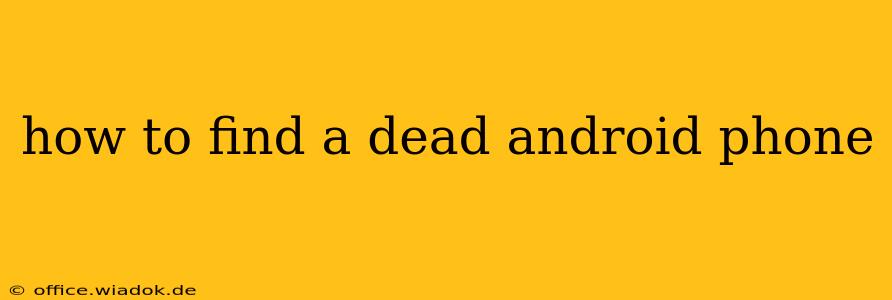Losing your Android phone is a stressful experience, but thankfully, there are several methods to locate it, even if it's powered off. This guide will walk you through the steps to take, from utilizing Google's Find My Device to preparing your phone beforehand to maximize your chances of recovery.
Before Your Phone Goes Missing: Proactive Steps
The best way to find a lost Android phone is to prepare in advance. These preventative measures significantly increase your chances of successful recovery:
-
Enable Find My Device: This crucial Google service is your primary tool for locating a lost phone. Ensure it's activated in your device's settings. You can check and enable this feature under "Google" > "Security" in your phone's settings. Ensure location services are also turned on and are set to "High accuracy" for the best results.
-
Regularly Update Your Phone's Software: Software updates often include security improvements and enhanced location tracking capabilities. Keep your Android OS and all apps updated.
-
Familiarize Yourself with Your Phone's Security Features: Understand how to use screen locks (PIN, pattern, password, biometric authentication), and ensure a strong, memorable password is set.
-
Note Down Your Google Account Details: Having your Google username and password readily available will save valuable time in the event of a loss.
Locating Your Lost Android Phone: Step-by-Step Guide
If your phone is missing, follow these steps:
-
Access Find My Device: On a computer or another Android device, go to android.com/find. Sign in with the Google account linked to your lost phone. If you have multiple devices associated with the same account, you'll need to select the correct one.
-
Locate Your Phone: Google Maps will display the approximate location of your phone on the map. The accuracy depends on several factors, including the phone's last known location and whether the phone has location services turned on. Note that if the device is offline, the last known location will be shown.
-
Take Action: Find My Device offers three primary options:
-
Play Sound: This will make your phone ring at full volume, even if it's on silent or vibrate. This is helpful if you've misplaced it at home or in the office.
-
Secure Device: This will lock your phone with a PIN, pattern, or password, protecting your personal data if someone finds it. You can also add a message to the lock screen with contact information.
-
Erase Device: This is a last resort. It will completely erase all data from your phone, making it unusable to anyone who finds it. Use this option only if you're certain you won't be able to recover the phone.
-
If Your Phone is Off or Offline:
Unfortunately, if your phone is completely powered off or doesn't have an active internet connection, Find My Device cannot pinpoint its exact location. The last known location is all that will be available. However, if it turns back on, you'll receive an updated location. Consider the following additional steps:
-
Check Nearby Places: Retrace your steps from when you last had your phone. Think about where you were and systematically check those areas.
-
Contact Your Mobile Carrier: Your mobile carrier may have additional location services that can help, depending on your plan and the phone's settings.
-
File a Police Report: If you suspect your phone was stolen, filing a police report is crucial for potential recovery and insurance claims.
Beyond Find My Device: Additional Tips
-
Use a Third-Party App: While Find My Device is highly effective, some third-party apps offer additional features. However, carefully research any app before installing it, ensuring it's reputable and secure.
-
Check your Google Timeline: Your Google Timeline (accessible through Google Maps) can help you identify locations you've been to recently if the location of your phone is inconclusive.
Losing your phone is undeniably frustrating, but by taking proactive steps and understanding the tools available, you significantly increase the likelihood of locating it. Remember, prevention is key, so utilize the features provided by Android and Google to keep your data secure and your device traceable.