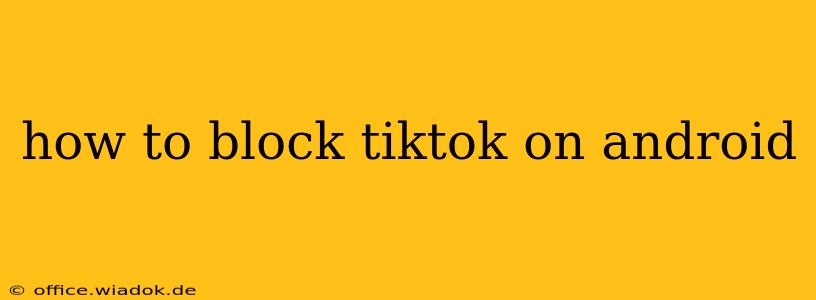TikTok's addictive nature has led many to seek ways to limit or completely block access to the app. Whether you're aiming for improved focus, digital wellbeing, or parental control, this guide offers several effective methods to block TikTok on your Android device. We'll explore options ranging from simple app restrictions to more robust parental control solutions.
Using Built-in Android Features
Android offers native features that can help manage app usage, including blocking TikTok. However, the effectiveness varies depending on your Android version and device manufacturer.
1. App Timers & Limits:
Many newer Android versions (Android 9 and above) include built-in digital wellbeing features. These often include app timers, allowing you to set daily usage limits for individual apps like TikTok. Once the limit is reached, the app will be temporarily blocked until the next day.
- How to find it: Look for "Digital Wellbeing" or "Digital Balance" in your phone's settings. The exact location may vary slightly depending on your device manufacturer.
2. Focus Mode/Do Not Disturb:
While not a direct TikTok blocker, Focus Mode (or similar features like Do Not Disturb) can significantly reduce distractions. You can schedule these modes or activate them manually, silencing notifications and restricting access to specific apps during designated periods.
- How to find it: Check your phone's settings under "Digital Wellbeing," "Notifications," or "Sounds & Vibration."
Third-Party Apps for Stronger Control
If the built-in Android features aren't sufficient, third-party apps provide more robust control over app usage. These apps often offer advanced features like website blocking, app scheduling, and parental controls.
Caution: Always research and download apps from reputable sources like the Google Play Store to avoid malware.
1. Parental Control Apps:
For families, parental control apps are invaluable. These apps allow parents to monitor and restrict children's app usage, including blocking TikTok completely or setting usage limits. Some popular options include:
- Google Family Link: Integrates well with other Google services.
- Screen Time: Offers detailed usage reports and granular control over apps.
- (Note: Research and choose the app that best fits your needs and device compatibility.)
2. App Blockers:
Dedicated app blockers provide a more direct approach to blocking specific apps like TikTok. These apps typically require a password or PIN to override the block. Look for options with features like scheduling and customizability.
- (Note: Thoroughly review user reviews and ratings before installing any app blocker.)
Blocking TikTok at the Network Level (Advanced)
For the most extreme measure, you can block TikTok access at the network level using your router's settings. This prevents the device from even connecting to TikTok's servers. This method requires technical knowledge and varies significantly depending on your router model.
This approach is best suited for tech-savvy users and should only be attempted if you are comfortable navigating your router's administration interface.
Choosing the Right Method:
The best method for blocking TikTok on your Android device depends on your specific needs and technical skills. Consider the following factors:
- Your Android version: Newer versions offer more built-in features.
- Your technical skills: Network-level blocking requires advanced knowledge.
- Your goals: Do you need a temporary block, a permanent block, or a more nuanced approach?
By carefully considering these factors, you can choose the most effective strategy to manage your TikTok usage or restrict access for others on your Android device. Remember to always prioritize responsible digital habits and utilize tools that align with your individual needs and preferences.