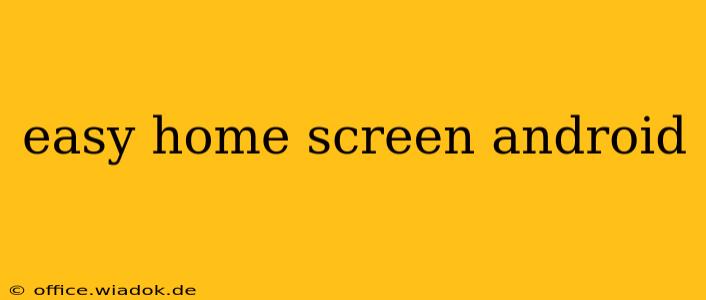Are you overwhelmed by your Android home screen? Do you dream of a cleaner, more efficient setup that actually improves your mobile experience instead of adding to the clutter? You're not alone! Many Android users find their home screens cluttered and difficult to navigate. This guide will show you how to achieve an easy, personalized home screen that's both beautiful and functional.
Decluttering Your Android Home Screen: The First Step to Simplicity
Before diving into customization, the crucial first step is decluttering. A cluttered home screen is often the root of frustration. Here's how to streamline things:
1. Uninstall Unused Apps:
Take a hard look at your app drawer. How many apps haven't you touched in months? Uninstalling unused apps frees up space and simplifies your home screen significantly. Don't worry, you can always redownload them later if needed.
2. Organize Apps into Folders:
Group similar apps into folders. For instance, create folders for "Games," "Productivity," "Social Media," etc. This significantly reduces visual clutter and makes finding specific apps much easier. You can even customize folder icons for a more personalized touch.
3. Remove Widgets You Don't Use:
Widgets can be helpful, but too many can overwhelm your home screen. Remove any widgets that you rarely or never use. Consider only keeping the essential widgets that provide quick access to frequently used information.
Personalizing Your Easy Android Home Screen: Customization Options
Once you've decluttered, it's time to personalize your home screen for an easy and enjoyable experience.
1. Choosing a Launcher:
Android launchers are third-party apps that completely change the look and functionality of your home screen. Popular options like Nova Launcher, Action Launcher, and Microsoft Launcher offer advanced customization features, including gesture controls, app drawer customization, and more. Experiment to find a launcher that fits your style and needs. A well-designed launcher can significantly contribute to an easy-to-use home screen.
2. Utilizing Widgets Strategically:
While minimizing widgets is key, strategically placed widgets can enhance usability. Consider using a weather widget, a calendar widget, or a quick-access widget for frequently used apps. Keep the widgets minimal and functional.
3. Customizing Your Wallpapers and Icon Packs:
A visually appealing background and matching icons can dramatically improve your home screen's aesthetics. Explore different wallpaper options and icon packs to find a combination that reflects your personal style and creates a calm, uncluttered look.
4. Employing Gestures and Shortcuts:
Many launchers support gestures and shortcuts, enabling you to access apps and functions quickly. For example, you might swipe up to access the app drawer or use a double-tap gesture to lock your screen. Learning and utilizing these gestures can streamline your workflow significantly.
Maintaining an Easy Android Home Screen: Ongoing Practices
Creating an easy home screen is an ongoing process. Here are some tips to maintain simplicity:
- Regularly review your apps and widgets: Periodically check for unused apps and widgets. Remove anything that's no longer needed.
- Experiment with different launcher settings: Don't be afraid to experiment with different launcher settings and features to find what works best for you.
- Keep your home screen minimalistic: Avoid overcrowding your home screen with too many icons or widgets.
By following these steps, you can transform your Android home screen from a cluttered mess into an easy-to-use, personalized space that enhances your mobile experience. The key is finding a balance between functionality and aesthetics, creating a home screen that serves you best.