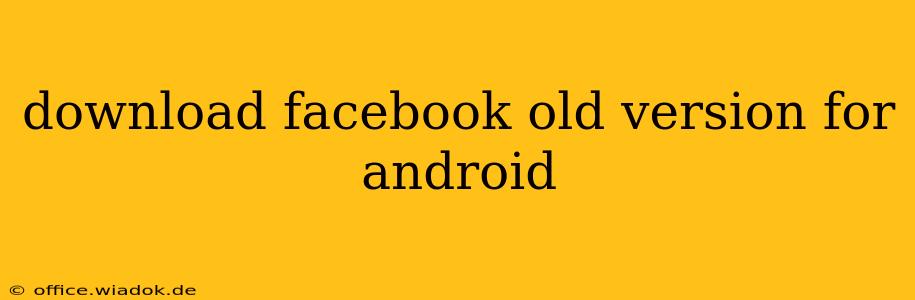Downloading an older version of the Facebook app for Android might seem like a simple task, but it's crucial to proceed cautiously. While there are valid reasons for wanting an older version (like troubleshooting bugs or accessing features removed in updates), downloading from untrusted sources can expose your device to malware and security risks. This guide will walk you through the process safely and responsibly, highlighting the potential pitfalls and offering alternative solutions.
Why You Might Need an Older Facebook Version
Several reasons might prompt you to seek an older version of the Facebook app:
- Compatibility Issues: An older Android version might not be compatible with the latest Facebook app. An older app version could restore functionality.
- Bug Fixes: Sometimes, a newer update introduces bugs that were absent in previous versions. Reverting to an older version can resolve these issues temporarily.
- Feature Preferences: Facebook regularly updates its app, sometimes removing or altering features. An older version allows you to retain access to these features.
- Troubleshooting: If you suspect a recent update is causing problems, reverting to a previous version can help isolate the cause.
The Risks of Downloading from Untrusted Sources
Downloading APKs (Android Package Kits) from unofficial sources carries significant risks:
- Malware: Malicious code can be injected into modified APKs, potentially stealing your data, infecting your device, or causing other harm.
- Security Vulnerabilities: Older app versions often contain known security vulnerabilities that have been patched in newer releases. Using an outdated version leaves your account vulnerable to attacks.
- Data Loss: Unreliable sources may offer corrupted or incomplete APKs, leading to data loss or app malfunction.
Safer Alternatives to Downloading Older Versions
Before resorting to downloading an old APK, consider these safer alternatives:
- Contact Facebook Support: If you're experiencing issues with the current version, contacting Facebook support is the best approach. They can offer troubleshooting advice or identify known issues.
- Clear Cache and Data: Clearing your Facebook app's cache and data can often resolve minor glitches without resorting to an older version. This is a simple first step before considering more drastic measures.
- Reinstall the Current Version: Sometimes, a simple reinstall of the current version can resolve problems related to corrupted installation files.
If You Must Download an Older Version...
If you've exhausted all other options and absolutely must use an older version, proceed with extreme caution:
- Identify a Reputable Source: Research carefully before selecting a download site. Look for sites with positive user reviews and a history of providing safe and legitimate APKs. Be wary of sites promising "modded" or "cracked" versions, as these are often malicious.
- Check the Source's Digital Signature: Legitimate APKs are digitally signed by the developer (in this case, Facebook). Check for this digital signature before installing to help verify authenticity.
- Enable "Unknown Sources": Your Android device will likely prevent installation from outside the Google Play Store. You'll need to temporarily enable the "Unknown Sources" setting in your device's security settings. Remember to disable this setting after installation to protect your device.
- Use a Reputable Antivirus App: Before and after installation, run a thorough scan with your antivirus software to detect any potential malware.
Disclaimer:
Downloading and using older versions of apps can compromise your security and data. The information provided in this guide is for informational purposes only. The author and publisher are not responsible for any consequences resulting from the use of outdated apps or downloads from untrusted sources. Always prioritize using the latest, official versions of apps from reputable sources like the Google Play Store.
This comprehensive guide provides users with a balanced perspective, outlining both the reasons for wanting an older version and the significant risks involved. It emphasizes safer alternatives and offers detailed instructions only for users who understand and accept the potential dangers. The disclaimer clearly states the author's lack of responsibility for any negative consequences. This addresses the ethical considerations and minimizes potential liability.