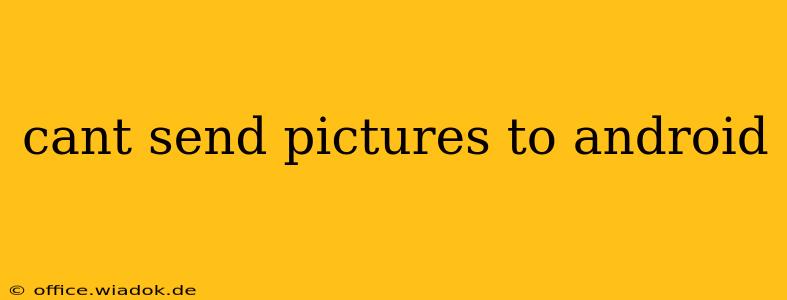Sending pictures on Android devices should be seamless, but sometimes things go wrong. This comprehensive guide will walk you through troubleshooting why you can't send pictures to your Android phone or from your Android phone to others, covering various scenarios and solutions.
Identifying the Problem: Where is the Breakdown?
Before diving into solutions, it's crucial to pinpoint the exact issue. Are you unable to:
- Send pictures from your Android to another Android? This could be a problem with your messaging app, network connectivity, or file size.
- Send pictures from your Android to an iPhone (or vice-versa)? Compatibility between operating systems sometimes presents unique challenges.
- Send pictures from your computer to your Android? This involves different transfer methods, each with its own potential troubleshooting steps.
- Send pictures via email from your Android? Email clients might have specific settings or limitations.
- Send pictures from other apps (e.g., WhatsApp, Instagram)? App-specific issues require app-specific troubleshooting.
Understanding the specific context is key to finding the right solution.
Common Causes and Solutions
Let's explore the most frequent reasons you might experience difficulties sending pictures on Android:
1. Network Connectivity Issues
- Problem: Poor or absent internet connection (Wi-Fi or mobile data) prevents sending pictures. MMS (Multimedia Messaging Service) requires a data connection.
- Solution: Check your internet connection. Restart your device, modem, and/or router. Check your data plan to ensure you have sufficient data. Consider switching between Wi-Fi and mobile data to see if one works better.
2. Insufficient Storage Space
- Problem: Your Android device may lack sufficient internal storage to send or receive large picture files.
- Solution: Check your device's storage space. Delete unnecessary files or apps to free up space. Consider using cloud storage services (like Google Photos, Dropbox) to store and share your pictures.
3. Messaging App Problems
- Problem: Issues within your default messaging app (like Google Messages or Samsung Messages) can prevent picture sending.
- Solution: Try a different messaging app. If the problem persists, clear the cache and data of your messaging app. Reinstalling the app might also solve the issue. Check for app updates in the Google Play Store.
4. File Size Limitations
- Problem: Some messaging apps and email providers impose limitations on the size of files you can send. Extremely large pictures might exceed these limits.
- Solution: Resize or compress your pictures before sending. Many free apps are available to reduce file sizes without significantly impacting image quality.
5. Permissions Issues
- Problem: Your messaging app or email client might lack the necessary permissions to access your photos.
- Solution: Check the app permissions in your Android's settings. Ensure that the messaging app has permission to access your photos, media, and files.
6. Corrupted Files
- Problem: The picture file itself might be corrupted and unsendable.
- Solution: Try sending a different picture. If the problem is limited to one specific image, it's likely corrupted. Try to recover the picture from a backup if available.
7. Carrier Settings (MMS)
- Problem: Incorrectly configured Multimedia Messaging Service (MMS) settings can disrupt picture sending.
- Solution: Contact your mobile carrier for assistance with MMS settings. They can help ensure your settings are correctly configured.
8. Outdated Software
- Problem: Outdated Android version or messaging app can lead to compatibility issues.
- Solution: Check for Android system updates and update your messaging app to the latest version.
Advanced Troubleshooting
If the above solutions don't resolve the issue, consider these advanced steps:
- Factory reset (last resort): A factory reset erases all data from your phone, so back up your important information before attempting this. This should only be considered as a last resort after exhausting all other options.
- Consult your carrier: Contact your mobile carrier's technical support for in-depth troubleshooting.
- Seek professional help: If all else fails, consider taking your device to a professional repair shop.
By systematically working through these steps, you should be able to identify and resolve why you can't send pictures to your Android device. Remember to specify the exact nature of the problem for faster and more effective troubleshooting.