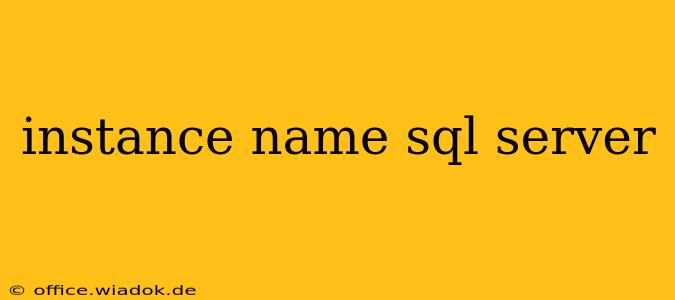SQL Server, a powerful relational database management system (RDBMS), relies on instance names for identification and management. Understanding how instance names work is crucial for database administrators (DBAs) and developers alike. This guide delves into the intricacies of SQL Server instance names, covering their purpose, naming conventions, and best practices for management.
What is an SQL Server Instance Name?
An SQL Server instance name is a unique identifier that distinguishes a particular installation of SQL Server from other instances on the same or different servers. Think of it as a specific "copy" of SQL Server running on a machine. A single physical server can host multiple SQL Server instances, each with its own instance name, data files, configuration settings, and connections. This allows for isolation and independent management of different databases and applications.
Default Instance vs. Named Instance
SQL Server installations fall into two main categories:
Default Instance:
- Identification: Doesn't have an explicitly assigned instance name. When connecting, you only specify the server name (e.g.,
.\SQLEXPRESSfor a local SQL Server Express edition). - Usage: Typically used for single SQL Server installations on a machine. It's the simplest setup but offers less flexibility for managing multiple SQL Server versions or applications.
Named Instance:
- Identification: Requires a specific name assigned during installation (e.g.,
SQLSERVER2022,MyDatabaseInstance). This name is appended to the server name when connecting (e.g.,ServerName\MyDatabaseInstance). - Usage: Ideal for environments requiring multiple SQL Server instances on the same server, enabling isolation and resource allocation for specific applications or users. This approach is commonly used in development, testing, and production environments involving complex application deployments.
Understanding Instance Name Components
While the instance name itself can be customized, understanding its underlying structure is beneficial:
- Server Name: Identifies the physical server or virtual machine hosting the instance.
- Instance Name (for named instances): The unique identifier assigned to the instance. This is appended to the server name with a backslash (
\).
Best Practices for Naming SQL Server Instances
Choosing descriptive and well-structured instance names improves manageability and clarity:
- Use meaningful names: Reflect the instance's purpose (e.g.,
DEV_Instance,PROD_Database,ReportingServer). Avoid generic names likeSQLInstance1. - Follow naming conventions: Maintain consistency throughout your environment to easily identify instances. Consider incorporating environment-specific prefixes (DEV, TEST, PROD) to distinguish between different stages.
- Keep names concise: Avoid excessively long names that can complicate scripting and management.
- Avoid spaces and special characters: Use only alphanumeric characters and underscores.
Locating the Instance Name
Identifying the instance name is straightforward. You can:
- Check SQL Server Configuration Manager: This tool provides a comprehensive overview of all SQL Server instances running on the machine.
- Use the
SELECT @@SERVERNAMEcommand: This Transact-SQL (T-SQL) command returns the server name, which includes the instance name for named instances.
Troubleshooting and Common Issues
Occasionally, issues arise with instance names:
- Duplicate instance names: Ensure uniqueness within a server.
- Incorrect instance name during connection: Double-check the server and instance names used when establishing connections.
- Permission issues: Insufficient permissions can restrict access to specific instances.
Conclusion
Understanding and effectively managing SQL Server instance names is crucial for database administration and application deployment. By adhering to best practices and understanding the differences between default and named instances, DBAs can streamline their workflows and ensure smooth operation of their SQL Server environments. Properly named instances contribute significantly to the organization and maintainability of complex database systems.