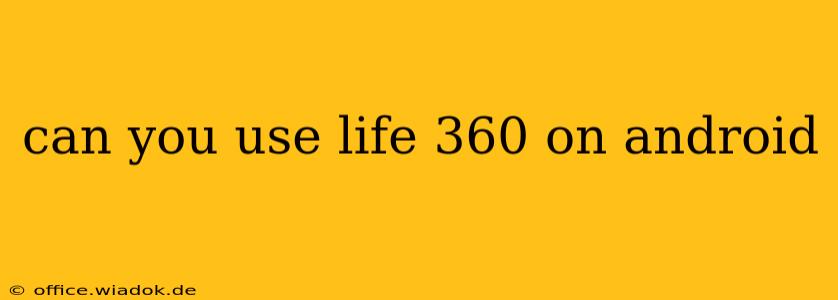Yes, you can absolutely use Life360 on Android! Life360 is a popular location-sharing app readily available on the Google Play Store, making it easily accessible to Android users worldwide. This guide dives deep into using Life360 on Android, addressing common questions and offering helpful tips to maximize your experience.
Downloading and Installing Life360 on Android
The process is straightforward:
- Open the Google Play Store: Locate the Play Store app on your Android device.
- Search for Life360: Use the search bar to find the Life360 app. Make sure you select the official Life360 app developed by Life360, Inc. to avoid potentially malicious imitations.
- Download and Install: Tap the "Install" button. The app will download and install automatically. You might need to accept certain permissions, such as location access, which are essential for the app's functionality.
- Open the App: Once installed, tap the Life360 icon to open the application.
Setting Up Your Life360 Account on Android
After installation, you'll need to create or log in to your Life360 account:
- Sign-up or Sign-in: Choose to either create a new account using your email address or phone number, or sign in if you already have an account.
- Create a Circle (or Join One): Life360 uses "Circles" to group family members or friends. You can create a new Circle and invite others or join an existing Circle using a provided Circle code. This is the core of Life360's functionality.
- Add Family Members: If you are creating a Circle, invite your family members by sharing their email addresses or phone numbers. They will receive an invitation to join.
- Grant Permissions: Ensure you've granted the necessary permissions for location access and notifications. These are crucial for receiving location updates and alerts.
Key Features of Life360 on Android
Life360 offers several features designed to enhance safety and connectivity:
- Real-Time Location Sharing: See the live location of your Circle members on a map.
- Driving Reports: Receive alerts about driving behavior, including speed, harsh braking, and other driving habits (requires a premium subscription).
- Places Alerts: Set up alerts to receive notifications when Circle members arrive at or leave specific locations (e.g., school, work).
- Check-in Features: Members can manually check in at locations to provide peace of mind.
- SOS Emergency Features: A built-in panic button to send alerts to designated contacts in case of emergencies.
- Driver Safety Scores: A feature that assesses and provides feedback on driving safety.
Troubleshooting Common Issues
- App Not Working: Ensure your device has a stable internet connection, and check for app updates in the Google Play Store. Restarting your phone can often resolve temporary glitches.
- Location Permissions: Verify that you have granted Life360 access to your device's location services in your Android settings.
- Battery Drain: Life360 uses location services, which can impact battery life. You may want to adjust the app's background location settings to optimize battery usage.
Life360 Premium Features
Life360 offers a premium subscription that unlocks additional features such as:
- Unlimited Drivers: Track an unlimited number of drivers with detailed driving reports.
- Enhanced Safety Features: Access to more advanced safety tools and features.
- Improved Location Accuracy: More precise location tracking.
Life360's Android app provides a robust and user-friendly platform for location sharing and safety features. By following these steps and understanding its functionality, you can leverage its capabilities to stay connected and ensure the safety of your loved ones.