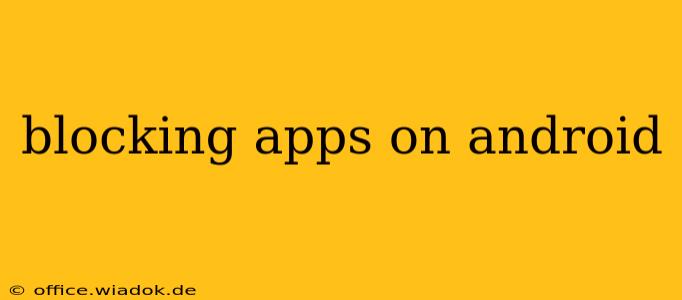Are you looking for ways to block apps on your Android device? Whether you're a parent wanting to manage your child's screen time, an employer implementing security measures, or simply aiming for better digital wellbeing, this guide provides a comprehensive overview of the methods available. We'll explore built-in Android features, third-party apps, and best practices for effective app blocking.
Understanding Your Android Version
The methods for blocking apps vary slightly depending on your Android version. While the core principles remain consistent, the specific settings and app availability might differ. Knowing your Android version (check under "Settings" -> "About Phone") will help you follow the instructions precisely.
Method 1: Utilizing Built-in Parental Controls (Google Family Link)
For parents, Google Family Link offers robust parental controls, including app blocking. This requires setting up a supervised child account. With Family Link, you can:
- Remotely block apps: Prevent access to specific apps on your child's device from your own device.
- Set app time limits: Control how long your child can use specific apps.
- Monitor app usage: Track your child's app usage to understand their digital habits.
- Approve app downloads: Review and approve all app installations before they're added to your child's device.
Limitations: Family Link necessitates setting up a supervised account for your child, which might not be suitable for all situations.
Method 2: Employing Android's Built-in App Usage Restrictions (For Specific Android Versions)
Some Android versions offer built-in features to restrict app access without requiring a separate app. This usually involves setting up usage limits or creating profiles with restricted permissions. The exact steps vary widely depending on the manufacturer and Android version, but generally involve navigating to "Settings" -> "Digital Wellbeing & Parental Controls" or a similar menu. Look for options like "App Timer" or "App usage limits."
Limitations: The effectiveness and features of built-in restrictions can be limited compared to dedicated third-party apps.
Method 3: Leveraging Third-Party App Blockers
Numerous third-party apps specialize in blocking apps on Android. These apps typically offer more advanced features and customization options than built-in solutions. When choosing a third-party app, consider:
- App Reviews: Read reviews carefully to assess the app's effectiveness, reliability, and user experience.
- Permissions: Pay attention to the permissions requested by the app. Only install apps from reputable developers with minimal unnecessary permissions.
- Features: Consider features such as scheduling, website blocking, and customizable blocklists.
Examples of App Blockers: (Note: I cannot provide links to specific apps due to the prompt guidelines) Many app blockers are available on the Google Play Store. Search for "app blocker" or "parental control" to find options.
Important Considerations When Using Third-Party Apps:
- Security: Ensure you download apps only from trusted sources, like the official Google Play Store.
- Privacy: Understand what data the app collects and how it's used.
- Compatibility: Check for compatibility with your Android version and device.
Method 4: Utilizing Screen Time Management Features (Built-in & Third-Party)
While not directly app blockers, features like screen time management can help indirectly limit app usage. Android's built-in Digital Wellbeing features allow setting daily limits for app usage. Several third-party apps expand on these features, often offering more detailed controls and insights into usage patterns.
Best Practices for Effective App Blocking
- Communication: If you're blocking apps for children, establish clear expectations and open communication.
- Consistency: Enforce the rules consistently to ensure effectiveness.
- Flexibility: Periodically review and adjust app blocking settings based on your child's needs and development.
- Balance: Strive for a balanced approach, allowing appropriate app usage while promoting healthy digital habits.
Blocking apps on Android offers versatile solutions for various needs. By understanding the different methods and best practices, you can effectively manage app usage and foster a healthy relationship with technology. Remember to always prioritize security and privacy when choosing and using any app blocker.