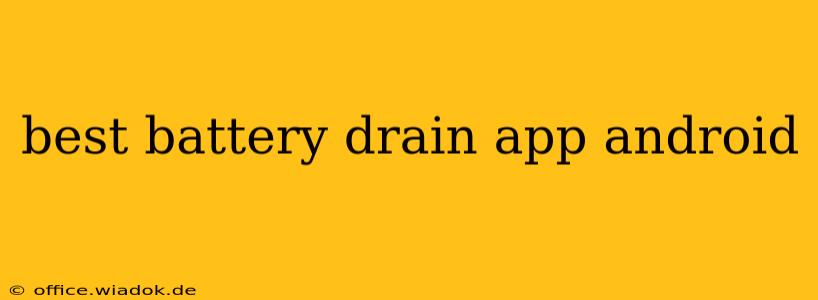Android's versatility comes with a potential downside: battery drain. While many apps contribute minimally to power consumption, some can significantly impact your phone's longevity. This article dives deep into identifying the apps draining your Android battery the most and provides strategies for effective management. We'll explore both built-in Android tools and third-party apps to help you optimize your phone's battery life.
Understanding Android Battery Usage
Before diving into specific apps, it's crucial to understand how Android reports battery usage. The built-in battery settings (usually found under Settings > Battery) provide a detailed breakdown of app energy consumption over a specific period. However, this data isn't always perfectly accurate. Background processes and system services can sometimes skew the results.
To get a more reliable picture, consider observing your phone's behavior. Do you notice significantly reduced battery life after using a specific app? This anecdotal evidence, combined with the official battery usage report, offers a clearer picture.
Identifying the Usual Suspects: Top Battery-Draining Apps
Certain app categories are notorious for high battery consumption. These include:
1. Location Services Intensive Apps:
- Navigation Apps (Google Maps, Waze): Constantly using GPS drains significant battery power.
- Social Media Apps (Facebook, Instagram, Snapchat): Many utilize location services for features like check-ins and location-based ads.
- Fitness Tracking Apps (Strava, Fitbit, MyFitnessPal): Tracking your location and activity requires constant GPS and sensor access.
Mitigation: Limit the use of location services when not actively navigating or tracking. Many apps allow you to restrict location access to "while using the app" only.
2. High-Resolution Gaming Apps:
Modern mobile games demand significant processing power and graphics rendering, leading to accelerated battery drain.
Mitigation: Reduce graphics settings within the games, close them when not in use, and consider playing in shorter bursts.
3. Apps with Frequent Background Activity:
Some apps continue running in the background even when you're not actively using them. This can include apps that constantly update data, push notifications, or sync information.
Mitigation: Regularly review your app permissions and restrict background activity for apps that don't require constant updates.
4. Streaming and Video Apps:
Streaming high-quality video or audio consumes considerable battery power.
Mitigation: Reduce video quality settings, use headphones (to reduce screen brightness), and download videos for offline viewing when possible.
Tools for Monitoring and Managing Battery Usage
Android offers excellent built-in tools, but supplementing them with third-party apps can provide more detailed insights:
- Android's Built-in Battery Usage Settings: This provides a detailed breakdown of battery usage by app. It's the first place to check for potential culprits.
- Third-Party Battery Management Apps (Use with Caution): Several apps claim to optimize battery life. However, some can negatively impact performance. Thoroughly research any app before installation.
Best Practices for Optimizing Battery Life
Beyond identifying and managing individual apps, these general practices significantly improve battery life:
- Reduce Screen Brightness: Lower screen brightness conserves a significant amount of battery power.
- Limit Background App Activity: Regularly review your app permissions and restrict background data for unnecessary apps.
- Disable Unnecessary Widgets: Widgets constantly update information, impacting battery life. Remove any you rarely use.
- Enable Battery Saving Mode: Android's built-in battery saver mode restricts background activity and reduces performance to extend battery life.
- Keep Your Software Updated: Software updates often include battery optimization improvements.
Conclusion: Proactive Battery Management is Key
While some apps inevitably consume more battery than others, proactive management can significantly extend your phone's usage. By understanding your usage patterns, monitoring battery consumption, and utilizing both built-in and carefully chosen third-party tools, you can effectively manage power-hungry apps and enjoy longer battery life. Remember that consistently monitoring your battery usage and making adjustments as needed is the key to long-term optimization.