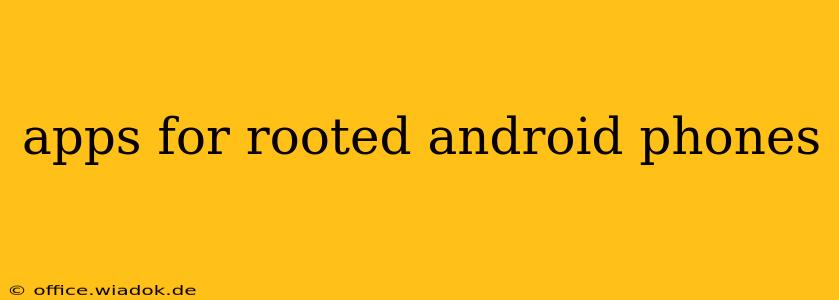Rooting your Android phone opens up a world of possibilities, granting you unparalleled control over your device. But with great power comes great responsibility—and the need for the right apps to harness that power effectively. This guide explores essential apps specifically designed for rooted Android phones, categorized for easier navigation. We'll cover apps for system customization, performance enhancement, security, and more, helping you make the most of your rooted device.
System Customization & Tweaking
Rooting allows for deep system modifications, and these apps let you take full advantage:
-
Xposed Framework: A cornerstone of Android customization. Xposed allows you to install modules that modify system behavior without directly altering system files. This provides a safer and more reversible way to tweak settings and add functionality. Remember, choosing reputable modules is crucial to avoid potential instability.
-
Magisk: An alternative to Xposed, Magisk offers similar functionality with enhanced safety features. It’s known for its ability to hide root from certain apps, making it ideal for users who need to maintain compatibility with banking apps or other security-sensitive software.
-
SystemUI Tuner: This app (available for some Android versions) unlocks hidden settings within the system UI, letting you customize quick settings, notification panel options, and other visual elements. It's a simple yet powerful tool for tailoring your device's look and feel.
-
Substratum: (Requires root and a compatible theme engine) Substratum allows for extensive theming capabilities, letting you modify the look and feel of almost any part of the Android interface. This opens the door to truly personalized aesthetics.
Performance Enhancement & Optimization
Rooted phones offer more options for squeezing out extra performance:
-
Greenify: While not exclusively for rooted devices, Greenify's functionality is significantly enhanced with root access. It allows for more aggressive hibernation of background apps, freeing up system resources and extending battery life.
-
CPU Governor Apps: Apps like "CPU-Z" or "SetCPU" (availability may vary depending on your Android version) let you control CPU frequency scaling. This can lead to better battery life or improved performance, but requires careful configuration to avoid damaging your device. Incorrect settings can lead to overheating or instability.
-
Kernel Adiutor: (Requires root) A comprehensive kernel management app allowing for fine-grained control over various kernel parameters. This includes CPU scaling, I/O scheduling, and more, enabling highly customized performance adjustments. This app requires a deep understanding of kernel settings, so use it cautiously.
Security & Privacy
Root access inherently carries some security risks. These apps help mitigate those risks:
-
Titanium Backup: This app allows for complete backups and restores of apps and their data, crucial for safeguarding your system before making significant changes. It also offers the ability to freeze or uninstall system apps.
-
SuperSU/Magisk Manager: (Depending on your chosen root method) These are essential for managing root privileges. They provide control over which apps have root access, ensuring a layer of security.
Other Useful Rooted Apps
Beyond the categories above, several other apps enhance the rooted Android experience:
-
BusyBox: A collection of Linux utilities that provide added functionality for various tasks. It is often a prerequisite for other rooted apps.
-
Terminal Emulator: Allows you to execute commands directly on the device via a Linux terminal. This provides a direct way to interact with the system.
Disclaimer:
Rooting your Android phone voids your warranty and carries inherent risks. Proceed with caution, and always back up your data before making any significant system changes. The apps mentioned above are powerful tools; misuse can lead to device instability or even permanent damage. Thorough research and understanding of each app's functions are crucial before use.