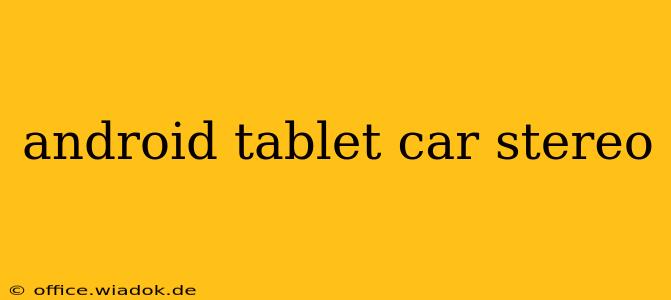The modern car stereo has evolved far beyond basic audio. Today's drivers crave seamless integration of their digital lives, and the Android tablet car stereo is leading the charge. This comprehensive guide will explore the benefits, drawbacks, installation considerations, and essential features to look for when choosing an Android tablet for your vehicle's entertainment system.
Why Choose an Android Tablet Car Stereo?
An Android tablet car stereo offers unparalleled customization and functionality compared to traditional head units. Here's why they're gaining popularity:
- App Ecosystem: Access thousands of apps, from navigation (Google Maps, Waze) and music streaming (Spotify, YouTube Music) to podcasts and audiobooks. This surpasses the limited functionality of most factory systems.
- Customization: Personalize your dashboard experience with custom launchers, widgets, and themes. Tailor your interface to perfectly match your driving style and preferences.
- Screen Size and Resolution: Enjoy vibrant visuals on larger screens, making navigation, video playback, and even rearview camera integration much clearer and easier.
- Connectivity: Most Android tablets offer Bluetooth, Wi-Fi, and often cellular data connectivity, allowing for hands-free calling, online streaming, and always-on navigation.
- Cost-Effectiveness: Compared to premium, branded in-dash systems, Android tablets provide a surprisingly affordable way to achieve high-end features.
Key Features to Consider
Before purchasing, carefully consider these essential features:
1. Processing Power & RAM:
A powerful processor and ample RAM (at least 4GB) are vital for smooth performance, especially when running multiple apps simultaneously. Lagging or freezing is unacceptable during operation.
2. Screen Size & Resolution:
Choose a screen size that fits your dash comfortably while offering good visibility. Higher resolution (at least 1280 x 800 pixels) ensures crisp graphics and easy readability.
3. Ruggedness and Durability:
The car environment is harsh. Opt for a tablet with a durable casing, ideally with a protective screen cover or tempered glass screen protector. Consider tablets explicitly designed for automotive use.
4. Connectivity Options:
Ensure the tablet has the necessary connectivity for your needs: Bluetooth (for hands-free calling and audio streaming), Wi-Fi (for internet access), and potentially a cellular data connection (for always-on navigation and streaming).
5. Navigation and GPS Capabilities:
While many Android tablets support GPS, ensure the chosen model offers accurate and reliable navigation without requiring excessive data usage.
6. Audio Output:
Consider the audio capabilities, including the number of channels, power output, and support for different audio formats. Some tablets may require external amplifiers for optimal sound quality.
Installation and Considerations
Installing an Android tablet as a car stereo requires careful planning and execution. These points are vital:
- Mounting: Secure mounting is paramount. Choose a suitable mounting bracket or custom-design a solution to prevent the tablet from shifting during driving.
- Power Supply: Ensure a stable power source, ideally connected directly to the car's battery with an appropriate fuse for safety.
- Wiring: Correctly wiring the audio outputs, power supply, and other accessories requires technical expertise. Improper wiring can damage your car's electrical system.
- Software and Apps: Pre-install essential apps and optimize the tablet's settings for use in a vehicle.
- Safety First: Never compromise safety. Ensure your view of the road remains unobstructed and avoid distracting activities while driving.
Conclusion
An Android tablet car stereo can transform your driving experience. By carefully considering the features outlined above and ensuring proper installation, you can enjoy a customized, feature-rich, and affordable in-dash entertainment system. Remember to prioritize safety and seek professional help if you lack the technical expertise for installation. Happy driving!