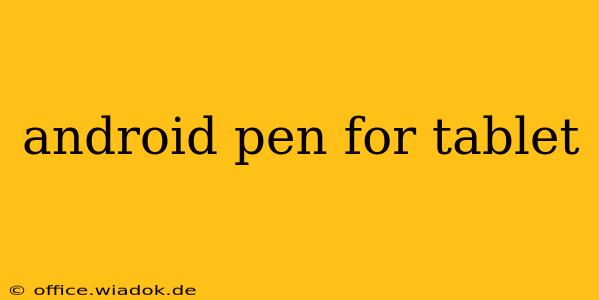Choosing the right stylus for your Android tablet can significantly enhance your productivity and creative workflow. Whether you're a note-taker, artist, or simply someone who prefers a more precise input method, selecting the appropriate pen is crucial. This guide will help you navigate the world of Android tablet pens, focusing on key features and considerations to make an informed decision.
Understanding Android Tablet Pen Compatibility
Before diving into specific models, it's essential to understand compatibility. Not all styluses work with all Android tablets. Some tablets feature active styluses, requiring Bluetooth pairing and often offering pressure sensitivity and palm rejection. Others support passive styluses, which rely solely on the screen's capacitive touch technology and offer basic functionality. Check your tablet's specifications to determine whether it supports active or passive styluses and which features (like pressure sensitivity) are compatible. This information is usually found in the tablet's user manual or on the manufacturer's website.
Key Features to Consider
Several key features differentiate Android tablet pens, impacting their usability and overall performance.
1. Active vs. Passive Stylus
-
Active Stylus: These require a battery and often connect via Bluetooth to your tablet. They typically offer higher accuracy, pressure sensitivity (for nuanced line variations), tilt detection (for shading effects), and palm rejection (preventing accidental input from your hand resting on the screen). They generally provide a more natural writing experience.
-
Passive Stylus: These are simpler and less expensive. They don't require a battery or Bluetooth connection. They rely solely on capacitive touch, resulting in less precision and responsiveness than active styluses. They're suitable for basic note-taking or simple drawing, but lack the advanced features of active styluses.
2. Pressure Sensitivity
Pressure sensitivity allows the stylus to register different line weights and thicknesses depending on the pressure applied. This is critical for artists and those who need nuanced line control. Look for styluses that offer multiple pressure levels for a more natural drawing experience.
3. Palm Rejection
Palm rejection is a vital feature for natural writing and drawing. It prevents unwanted input from your palm resting on the screen while using the stylus. This improves accuracy and reduces frustration.
4. Tilt Detection
Tilt detection allows the stylus to sense the angle of the pen, enabling shading and other artistic effects. This feature significantly enhances the creative possibilities.
5. Battery Life and Charging
For active styluses, battery life is a significant consideration. Look for styluses with long battery life to minimize interruptions. Consider the charging method; some charge wirelessly, while others use USB-C or other connectors.
6. Nib Type and Replacement
The nib is the tip of the stylus. Different nib types offer varying levels of friction and responsiveness. Consider the material and whether replacement nibs are readily available. Some nibs are replaceable, extending the lifespan of the stylus.
Top Considerations for Choosing Your Android Pen
-
Your Budget: Prices vary widely depending on features. Determine your budget before beginning your search.
-
Your Needs: Are you a casual note-taker or a professional artist? Your needs dictate the features you'll prioritize.
-
Tablet Compatibility: Always verify compatibility with your specific Android tablet model.
-
Reviews: Read user reviews to gain insights into real-world performance and user experiences.
Conclusion
Selecting the ideal Android pen for your tablet requires careful consideration of compatibility, features, and personal needs. By understanding the key differences between active and passive styluses and prioritizing essential features like pressure sensitivity and palm rejection, you can confidently choose a stylus that elevates your tablet experience. Remember to check your tablet's specifications and read reviews before making your purchase.