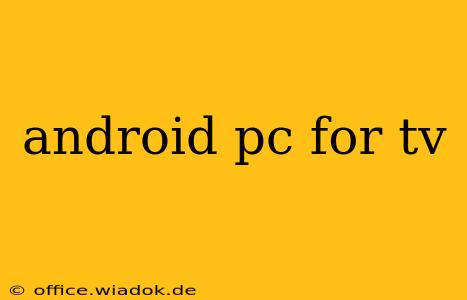Want to transform your living room TV into a powerful Android entertainment hub? Stop settling for a limited smart TV experience. This guide explores the world of Android PCs designed for television viewing, explaining the benefits, considerations, and top choices to help you make the right decision.
Why Choose an Android PC for Your TV?
Traditional smart TVs often lack the flexibility and power of a full-blown computer. An Android PC connected to your TV offers a significant upgrade:
- Unmatched App Selection: Access the vast Google Play Store, offering thousands of apps beyond what your smart TV provides. Enjoy streaming services, games, productivity tools, and more.
- Superior Performance: Android PCs boast more processing power and RAM than most smart TVs, resulting in smoother performance, faster loading times, and the ability to handle demanding apps and games.
- Customizability: Personalize your viewing experience to your exact preferences. Install custom launchers, widgets, and themes to create a truly unique setup.
- Multitasking Capabilities: Easily switch between apps, browse the web, and stream videos without experiencing lag or slowdowns – unlike many smart TVs.
- Expandability: Add external storage for more apps, games, and media. Connect peripherals like keyboards, mice, and game controllers for a more versatile experience.
Choosing the Right Android PC for Your TV: Key Considerations
Before diving into specific models, consider these crucial factors:
1. Processing Power:
The CPU and RAM determine the responsiveness and performance of your Android PC. For smooth 4K video playback and demanding apps, opt for a device with a powerful processor (e.g., an octa-core processor) and ample RAM (at least 4GB, ideally 6GB or more).
2. Graphics Capabilities:
If gaming or high-resolution video playback is a priority, ensure the Android PC has a dedicated GPU (Graphics Processing Unit) or a powerful integrated graphics solution. This will significantly enhance visual quality and frame rates.
3. Storage Capacity:
Consider how much storage you'll need for apps, games, and media files. While expandable storage is helpful, a larger internal storage capacity eliminates the need for frequent external storage management.
4. Connectivity Options:
Check for essential ports like HDMI for connecting to your TV, USB ports for peripherals, and Wi-Fi and Ethernet for reliable internet connectivity. Bluetooth is also beneficial for connecting wireless peripherals.
5. Remote Control & User Interface:
A user-friendly interface optimized for TV viewing is crucial. Look for devices with intuitive navigation and the ability to use a standard TV remote or a dedicated Android TV remote.
Top Features to Look For in an Android TV PC
Beyond the basic specifications, some desirable features to seek out include:
- Voice Control: Hands-free control using Google Assistant or a similar voice assistant makes navigation and app control easier.
- 4K Resolution Support: Enjoy sharp, detailed images if your TV supports it.
- HDR Support: Experience enhanced contrast and color for a more realistic picture.
- Android TV Certification: While not strictly necessary, Android TV certification often ensures a more streamlined and optimized experience for TV use.
Conclusion: Unlock the Full Potential of Your TV
An Android PC offers a compelling upgrade over a standard smart TV, unlocking a world of apps, games, and enhanced performance. By considering the factors outlined above, you can choose the perfect Android PC to transform your TV into a truly versatile and powerful entertainment center. Remember to compare prices and reviews before making your final purchase decision. Happy viewing!