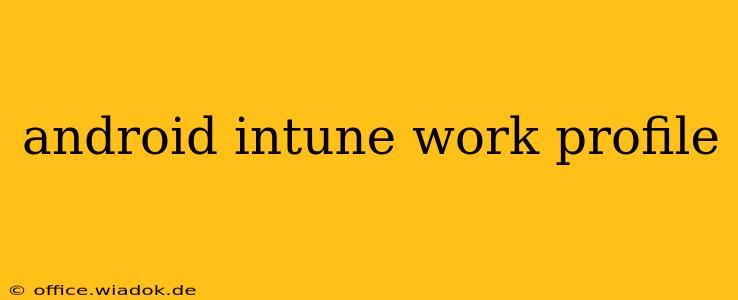The modern workplace relies heavily on mobile devices, and ensuring data security while maintaining employee productivity is a constant challenge. Microsoft Intune, with its robust work profile capabilities for Android, offers a powerful solution. This comprehensive guide delves into the intricacies of Android Intune work profiles, exploring their functionalities, benefits, and best practices for optimal implementation.
Understanding Android Intune Work Profiles
An Intune work profile on an Android device creates a separate, secure container for work-related apps, data, and settings. This container coexists with the user's personal profile, maintaining a strict separation between personal and corporate information. This separation is crucial for protecting sensitive company data from unauthorized access or leaks.
Think of it as having two distinct phones on one device: your personal phone and your work phone, each operating independently and securely.
Key Features and Benefits:
- Data Separation: Work data is completely isolated from personal data, enhancing security and privacy. Even if the personal profile is compromised, the work profile remains protected.
- Conditional Access: Intune allows administrators to enforce conditional access policies, ensuring that only authorized users can access work resources. This might include multi-factor authentication or device compliance checks.
- App Management: Administrators can remotely deploy, update, and remove work apps, maintaining control over the software used within the work profile.
- Compliance Policies: Intune enforces security policies like passcode complexity, encryption, and device management, ensuring that the device meets organizational security standards.
- Enhanced Security: The work profile leverages Android's built-in security features, providing a robust layer of protection against malware and unauthorized access.
- Improved Productivity: Employees can seamlessly access work apps and data without compromising their personal privacy, improving overall productivity.
- Remote Wipe: In case of device loss or theft, administrators can remotely wipe the work profile, eliminating the risk of data breaches.
Setting up and Managing Android Intune Work Profiles
Deploying and managing Android Intune work profiles involves several key steps:
1. Enrollment:
Employees enroll their Android devices using their company credentials. The enrollment process guides them through the creation of the work profile, separating personal and corporate data.
2. App Deployment:
Intune allows administrators to deploy work-related apps directly to the work profile. These apps are only accessible within the work profile, preventing conflicts with personal apps.
3. Policy Management:
Intune provides a centralized dashboard for managing security policies, including password requirements, VPN configurations, and data encryption settings. Administrators can easily enforce and update policies as needed.
4. Monitoring and Reporting:
Intune offers comprehensive reporting and monitoring capabilities, allowing administrators to track device compliance, app usage, and security events. This provides valuable insights into device security and user activity.
Troubleshooting Common Issues
While Android Intune work profiles offer robust security and functionality, some common issues may arise:
- Enrollment Problems: Network connectivity issues or incorrect credentials can hinder enrollment. Troubleshooting often involves checking network access and verifying user credentials.
- App Compatibility: Not all apps are compatible with Intune-managed work profiles. Administrators may need to identify and address compatibility issues.
- Policy Conflicts: Conflicting policies can cause unexpected behavior. Careful policy configuration and testing are crucial to avoid such conflicts.
Best Practices for Optimal Implementation
- Clear Communication: Clearly communicate the purpose and benefits of Intune work profiles to employees, addressing any concerns.
- Comprehensive Training: Provide employees with adequate training on using and managing their work profiles.
- Regular Audits: Regularly audit device compliance and security settings to ensure ongoing protection.
- Proactive Monitoring: Actively monitor devices for suspicious activity or security breaches.
By implementing and managing Android Intune work profiles effectively, organizations can significantly enhance their mobile security posture while maintaining employee productivity. The separation of personal and work data, coupled with robust security policies and remote management capabilities, provides a powerful solution for securing sensitive corporate information in today's mobile-first world.