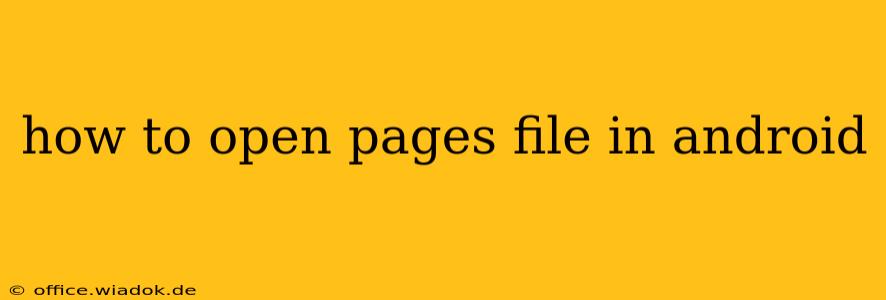Opening PAGES files on your Android device might seem tricky, as it's a file format primarily associated with Apple's Pages application. However, several methods exist to view and even edit these files on your Android phone or tablet. This guide will walk you through the most effective and reliable approaches.
Understanding PAGES Files
Before diving into the solutions, it's helpful to understand what a PAGES file is. PAGES is Apple's proprietary word processing file format. It's similar to Microsoft Word's .docx files but uses a different structure. This difference is why opening PAGES files directly on Android isn't as straightforward as opening a .doc or .docx file.
Methods to Open PAGES Files on Android
Here are the most common and reliable methods to access your PAGES files on your Android device:
1. Using Cloud Services: The Easiest Route
If your PAGES file is stored in a cloud service like Google Drive, iCloud, Dropbox, or OneDrive, the easiest way to access it is often through the respective app. These services frequently handle file conversions in the background.
-
How it works: Open the cloud storage app, locate your PAGES file, and tap on it. Many cloud services will automatically render the document within their app or use a compatible viewer to display it. You might be able to edit the file directly within the app, depending on the service and the file's complexity.
-
Pros: Simple, convenient, often handles conversions automatically.
-
Cons: Requires an internet connection. File editing capabilities may be limited.
2. Converting to a Compatible Format
Converting your PAGES file to a more universally compatible format like .docx (Microsoft Word), .pdf (Portable Document Format), or .txt (plain text) is a highly effective method. You can do this on a computer before transferring the file to your Android device, or using online converters if you have internet access.
-
How it works: Several online tools allow you to upload your PAGES file and convert it to a different format. Search for "PAGES to DOCX converter" or a similar query to find suitable websites. Once converted, you can easily open the file using any standard word processor or PDF reader on your Android device.
-
Pros: Widely compatible, reliable, preserves formatting (mostly).
-
Cons: Requires internet access (for online converters), might slightly alter formatting.
3. Utilizing Third-Party Apps: More Control, Potential Limitations
Several third-party apps on the Google Play Store claim to open PAGES files directly. However, the quality and reliability of these apps can vary greatly. Carefully review user reviews and ratings before installing any app to avoid malware or apps with poor functionality.
-
How it works: Search the Google Play Store for "PAGES viewer" or "PAGES opener." Install a well-rated app and try opening your PAGES file.
-
Pros: Potentially allows direct opening and editing, no conversion necessary (but not guaranteed).
-
Cons: App quality can vary, some apps may have limitations, possible security risks if you don't choose carefully.
4. Using a Computer: The Most Reliable Solution
If none of the above methods prove satisfactory, the most reliable method is to open the PAGES file on a computer (Mac or Windows). You can then convert it to a more widely compatible format (like .docx or .pdf) before transferring it to your Android device. This guarantees accurate conversion and avoids potential issues with third-party apps.
-
How it works: Open the file on your computer using Pages (Mac) or a compatible application like Microsoft Word (Windows), and then save it as a .docx or .pdf file. Transfer the converted file to your Android device via cloud storage, email, or USB.
-
Pros: Most reliable method, accurate conversion, guarantees compatibility.
-
Cons: Requires access to a computer.
Choosing the Best Method
The best method depends on your circumstances:
- For convenience and quick viewing: Cloud services are the easiest option if you have an internet connection.
- For reliable conversion and broad compatibility: Converting to .docx or .pdf is a safe bet.
- For potential direct editing (use caution): Explore well-reviewed third-party apps.
- For guaranteed accuracy and compatibility: Use a computer to convert the file before transferring to Android.
Remember to always prioritize security and download apps from trusted sources. By following these steps, you'll be able to access and manage your PAGES files effectively on your Android device.