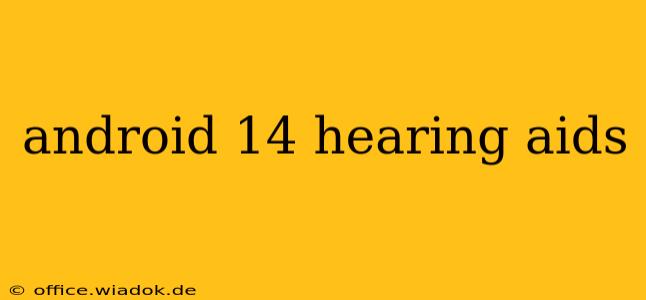Android 14 represents a significant leap forward in accessibility, particularly for users with hearing aids. This release boasts improved compatibility and a smoother user experience, making it easier than ever to connect and seamlessly use hearing aids with Android devices. This post will delve into the specifics of these advancements, exploring the benefits and addressing any lingering questions.
Enhanced Hearing Aid Compatibility
One of the most significant improvements in Android 14 is the enhanced compatibility with a wider range of hearing aids. Previous Android versions often struggled with seamless connectivity and reliable audio streaming, leaving many users frustrated. Android 14 addresses these issues by implementing improved Bluetooth Low Energy (BLE) audio support. This refined support ensures more robust and stable connections, minimizing dropouts and delays that previously hampered the user experience. This means a more reliable and consistent audio stream for phone calls, media playback, and other audio applications.
Wider Range of Hearing Aid Profiles Supported
Android 14 expands the number of hearing aid profiles it supports. This broadened compatibility means users with a wider variety of hearing aids, including those using less common protocols, are more likely to experience seamless integration with their Android devices. This move significantly expands accessibility for a larger population of hearing aid users.
Improved Audio Quality and Latency
Beyond just improved connectivity, Android 14 also tackles audio quality and latency issues. Reduced latency means a more natural and synchronized audio experience, eliminating the frustrating delays that often accompany audio streaming to hearing aids. The improved audio quality contributes to clearer sound reproduction, enhancing the overall listening experience. This translates to clearer phone conversations, richer media playback, and a more enjoyable overall experience.
Fine-Tuning for Optimal Performance
Android 14 provides more granular control over audio settings. This allows users to further fine-tune their audio experience to perfectly suit their individual hearing needs and preferences. This level of customization makes the system incredibly adaptable and personalized.
Simplified Pairing and Setup Process
The process of pairing a hearing aid with an Android device has been simplified in Android 14. The intuitive setup process requires fewer steps, making it user-friendly, even for those unfamiliar with Bluetooth technology. This user-friendly design makes the technology more accessible to a wider range of users, irrespective of technical expertise.
Streamlined User Interface
Android 14’s improved user interface streamlines the access to hearing aid settings and controls. This simple and clear interface makes managing connections and adjusting audio settings effortless. The easier navigation ensures that users can quickly and easily adjust settings as needed without technical hurdles.
Addressing Common Concerns and Future Outlook
While Android 14 represents a major step forward, some users might still encounter occasional compatibility issues. It's crucial to check for compatibility with specific hearing aid models before upgrading. Furthermore, continued improvements and updates from both Google and hearing aid manufacturers will ensure that compatibility and performance continue to improve over time. The future looks bright for hearing aid users on Android, with continuous innovation promising ever-better accessibility and user experiences.
Conclusion
Android 14 significantly improves the accessibility experience for hearing aid users. The enhanced compatibility, improved audio quality, simplified setup, and streamlined user interface all contribute to a smoother and more enjoyable experience. This update represents a notable step forward in making technology more inclusive and accessible for all. As technology progresses, we can expect further advancements in this crucial area of accessibility.