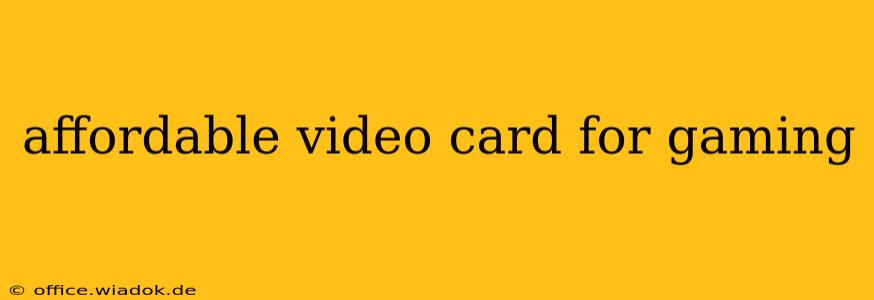Choosing the right graphics card can be daunting, especially when building a budget-friendly gaming PC. Finding an affordable video card that still delivers a satisfying gaming experience requires careful consideration of your needs and expectations. This guide helps navigate the complexities of budget GPU selection, focusing on performance, features, and value.
Understanding Your Needs: Resolution and Game Settings
Before diving into specific models, it's crucial to define your gaming goals. What resolution are you targeting (1080p, 1440p)? What level of graphical detail are you willing to compromise on (high, medium, low)? A card suitable for 1080p gaming at high settings might struggle with 1440p at the same level.
Consider these factors:
- Resolution: 1080p (Full HD) is the most common and budget-friendly resolution. 1440p (QHD) offers sharper visuals but demands more GPU power.
- Refresh Rate: Higher refresh rates (e.g., 144Hz, 240Hz) require a more powerful GPU to maintain smooth gameplay.
- Game Titles: Modern AAA titles are far more demanding than older games. If you primarily play less demanding indie titles or esports games, you can get away with a lower-end card.
- Future-Proofing: While aiming for affordability, consider how long you want the card to last. A slightly more expensive card today might save you from an upgrade in a year or two.
Top Affordable Video Card Options (As of October 26, 2023)
Please note that GPU availability and pricing fluctuate constantly. Check current prices from reputable retailers before making a purchase. This section focuses on general performance tiers, not specific models due to the rapid change in the market.
Budget-Friendly (1080p at Medium to High Settings):
This tier is excellent for casual gamers or those playing older titles. Expect smooth gameplay at 1080p with some compromise on graphical settings in newer, more demanding games.
- Key Features: Lower power consumption, compact size, often integrated into lower-cost pre-built PCs.
Mid-Range (1080p at High Settings, potentially 1440p at Medium):
This sweet spot offers a better balance of price and performance. You can comfortably play most modern titles at 1080p with high settings or even attempt 1440p with adjusted settings.
- Key Features: Improved performance per dollar, better handling of ray tracing (if supported by the specific model).
Near High-End (1440p at High Settings, potentially 1080p at Ultra):
Stepping up to this category offers noticeable performance improvements, making it suitable for high refresh rate gaming at 1080p or smooth gameplay at 1440p. The price difference compared to the mid-range can be significant.
- Key Features: Higher memory bandwidth, support for advanced features like DLSS or FSR (for improved performance).
Factors Beyond Raw Performance:
- Cooling: A card's cooling solution affects its longevity and noise levels. Look for cards with effective cooling systems.
- Power Consumption: Consider your power supply's capacity. A powerful card might require a more substantial PSU.
- Ports: Check the available display outputs (HDMI, DisplayPort) to ensure compatibility with your monitor.
- Size: Make sure the card physically fits in your PC case.
Conclusion: Finding Your Perfect Fit
Choosing an affordable video card involves carefully balancing price, performance, and your gaming preferences. By understanding your needs and researching current market offerings, you can find a GPU that delivers an enjoyable gaming experience without breaking the bank. Remember to check reviews and compare prices from multiple retailers before committing to a purchase. Happy gaming!