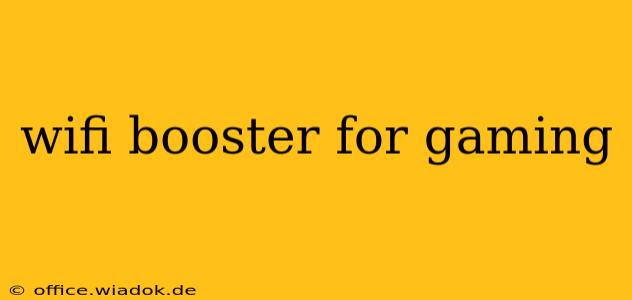Lag. That dreaded word that can instantly transform a thrilling victory into a frustrating defeat. For gamers, a stable and high-speed internet connection isn't just a luxury—it's a necessity. If you're experiencing frustrating lag, dropped connections, or slow download speeds impacting your gameplay, a WiFi booster might be your answer. This guide dives deep into the world of WiFi boosters, helping you choose the perfect one to eliminate lag and elevate your gaming experience.
Understanding the Need for a WiFi Booster for Gaming
Online gaming demands a consistently low ping (latency) and high bandwidth. Even a slight increase in latency can significantly impact your performance, leading to:
- Increased lag: Delayed responses to your actions, making it harder to react quickly in fast-paced games.
- Rubberbanding: Your character appearing to teleport or jump erratically due to inconsistent connection.
- Packet loss: Lost data packets resulting in glitches, dropped connections, and frustrating interruptions.
Traditional home WiFi routers often struggle to deliver the consistent performance needed for optimal online gaming, especially in larger homes or those with multiple devices competing for bandwidth. This is where WiFi boosters step in.
Types of WiFi Boosters for Gamers
Several types of WiFi boosters can improve your gaming experience. Understanding the differences is key to choosing the right one:
1. WiFi Extenders:
These devices receive your existing WiFi signal, amplify it, and rebroadcast it, extending the range of your network. They're relatively inexpensive and easy to set up, but they can sometimes reduce speeds due to the signal being retransmitted. Ideal for smaller homes or to boost signal in a specific area.
2. WiFi Mesh Systems:
These systems use multiple interconnected nodes to create a seamless WiFi network throughout your home. They offer superior coverage and generally better performance than extenders, especially in larger homes with complex layouts. They are more expensive than extenders but provide a more robust and stable connection.
3. Powerline Adapters:
These adapters use your home's electrical wiring to transmit data, extending your WiFi network to areas where a wireless signal is weak. They're a good option if you have trouble getting a good WiFi signal in certain areas of your house, but speeds can vary depending on your home's wiring.
4. WiFi Routers with Advanced Features:
Investing in a high-performance router with features like MU-MIMO (Multi-User Multiple-Input and Multiple-Output) and beamforming can significantly improve your WiFi speeds and stability, often eliminating the need for a separate booster. These routers usually offer superior performance and more advanced features, such as QoS (Quality of Service) settings that prioritize gaming traffic.
Choosing the Right WiFi Booster for Your Gaming Needs
The best WiFi booster for you depends on several factors:
- Size of your home: For smaller homes, a WiFi extender might suffice. Larger homes often benefit from a mesh system.
- Number of devices: If you have many devices competing for bandwidth, a mesh system or high-performance router is recommended.
- Budget: Extenders are the most affordable option, while mesh systems and high-performance routers are more expensive.
- Gaming requirements: Consider the specific demands of your games. High-speed, competitive games require a more robust solution than casual games.
Beyond the Booster: Optimizing Your Gaming WiFi
Even with a powerful WiFi booster, several other factors can influence your online gaming experience:
- Placement of your router and booster: Strategically position your router and booster to minimize interference and maximize signal strength.
- Interference: Identify and minimize sources of interference like cordless phones, microwaves, and other electronic devices.
- Network congestion: Limit the number of devices using your network simultaneously during peak gaming times.
- Quality of Service (QoS): If your router supports QoS, prioritize gaming traffic to ensure your games receive the bandwidth they need.
Conclusion: Conquer Lag and Dominate the Game
Choosing the right WiFi booster can significantly improve your online gaming experience, reducing lag, eliminating dropped connections, and ensuring a smooth, uninterrupted gaming session. By understanding the different types of boosters and optimizing your network setup, you can say goodbye to frustrating lag and hello to victory! Remember to consider your home's size, the number of devices, your budget, and your gaming requirements to find the perfect solution for your needs. Happy gaming!