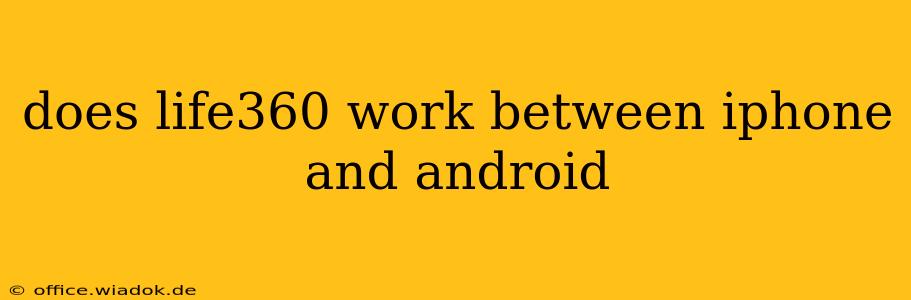Life360, a popular location-sharing app, boasts a large and diverse user base. A common question among potential users is whether the app seamlessly integrates across different operating systems, specifically iPhones (iOS) and Android devices. The short answer is a resounding yes. Life360 is designed to work flawlessly between iPhones and Android devices, allowing families and groups to connect and share location data regardless of their chosen smartphone platform.
Cross-Platform Compatibility: The Heart of Life360
Life360's cross-platform compatibility is a key feature, ensuring everyone in your circle can participate, regardless of whether they're using an iPhone or an Android phone. This means you can have family members using iPhones sharing their location with others using Android devices, and vice-versa, without any issues with functionality or data exchange.
The app's developers prioritize this interoperability, recognizing the diverse mobile landscape. This commitment to seamless integration is crucial to the app's success and widespread adoption.
How it Works: Seamless Sharing Across Platforms
The magic behind Life360's cross-platform functionality lies in its robust server infrastructure. When a user shares their location, the data is sent to Life360's servers. These servers then relay that information to all other connected users, regardless of their device type. This means your iPhone location data is processed and relayed to Android users in your circle just as efficiently as it is shared with other iPhone users. The process is completely transparent to the end-user.
Beyond Basic Location Sharing: Features that Work Across Platforms
The cross-platform compatibility extends beyond just basic location sharing. Most features within Life360 are consistent across both iOS and Android. This includes:
- Places: Setting up Places (like home, work, school) and receiving automated notifications when members arrive or leave these locations.
- Driver Safety: Utilizing the driver safety features, such as speed alerts and crash detection.
- Messaging: Communicating with other members of your circle through the app's built-in messaging system.
- Check-ins: Manually checking in to let others know your whereabouts.
Troubleshooting Potential Issues
While Life360 generally works seamlessly across platforms, occasional issues might arise. These usually stem from:
- Poor internet connection: A weak or unstable internet connection can disrupt location sharing and other app features. Ensure all users have a stable data or Wi-Fi connection.
- App version discrepancies: Keeping the app updated to the latest version on all devices is crucial. Outdated versions can sometimes cause compatibility problems.
- Device permissions: Verify that Life360 has the necessary location permissions enabled on all devices.
If you encounter any problems, checking these areas first can often resolve the issue.
Conclusion: Life360's commitment to Cross-Platform Functionality
Life360's ability to function smoothly across iPhones and Android devices is a major strength. This cross-platform compatibility ensures inclusivity and usability for a broader range of users. The seamless sharing of location data and consistent functionality across different operating systems contribute significantly to its popularity as a reliable location-sharing and family safety app.