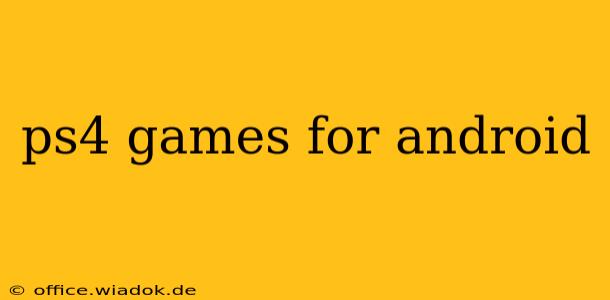The dream of playing PlayStation 4 games on your Android device is a tempting one. While you can't directly stream or emulate PS4 games with the same fidelity as on a PS4 console, there are several approaches and alternative solutions that offer similar experiences. Let's explore the possibilities and what you can realistically expect.
Understanding the Limitations
Before diving in, it's crucial to understand that directly playing PS4 games on Android isn't currently feasible. The technology required to emulate the PS4's powerful hardware on a mobile device simply isn't available yet. Emulators for older consoles like the PS1 and PSP exist, but replicating the PS4's architecture on Android's significantly less powerful processors is a massive hurdle.
Realistic Alternatives for Android Gamers
While full PS4 emulation is out of the question, several options provide engaging gaming experiences on your Android device:
1. Cloud Gaming Services: The Closest Alternative
Services like PlayStation Plus Premium (subscription required) and Xbox Cloud Gaming offer access to a library of games, including some titles you might find on the PS4, playable through streaming. This means the game runs on powerful servers, and you just see the visuals on your Android device. Latency (input lag) is a factor, but advancements in streaming technology are constantly improving the experience. Consider the following:
- Internet Speed: High-speed, stable internet is absolutely crucial for a smooth cloud gaming experience. Lag can ruin the gameplay.
- Data Usage: Streaming games consumes significant data; ensure you have an adequate data plan or a stable Wi-Fi connection.
- Device Compatibility: Check if your Android device meets the minimum requirements for your chosen cloud gaming service.
2. Android-Compatible Games: Finding Similar Titles
Many PS4 games have Android counterparts or games with similar gameplay mechanics and genres. Instead of trying to directly play PS4 games, explore the vast library of Android titles. You can often find excellent alternatives offering satisfying gaming experiences. Look for:
- Genre Equivalents: If you love PS4 RPGs, explore Android RPG options. The same principle applies to action, strategy, puzzle, and other game genres.
- App Stores: Browse the Google Play Store for high-quality games with positive reviews and significant player bases.
- Game Reviews: Read reviews to gauge the quality, gameplay, and overall experience before downloading any game.
3. Remote Play (with Limitations):
PlayStation Remote Play allows you to stream your PS4 gameplay to other devices, including some Android devices. However, it's not a perfect solution due to the following limitations:
- Strong Wi-Fi Required: A strong, stable Wi-Fi connection between your PS4 and Android device is essential to minimize lag. Using mobile data is generally not recommended.
- PS4 Needs to Be On: Your PS4 must be turned on and connected to the network for Remote Play to work.
- Compatibility Issues: Remote Play might not work flawlessly on all Android devices.
Conclusion: Manage Expectations
While you can't directly emulate or play PS4 games on Android in the same way you would on a PS4 console, several alternatives provide compelling gaming experiences. Cloud gaming services are the closest to playing PS4 titles, while exploring the diverse Android game library will often unveil engaging alternatives. Remote Play provides a way to access your PS4 remotely, but be prepared for potential challenges regarding connectivity and lag. Remember to always consider your internet speed, data usage, and device compatibility before selecting your preferred gaming method.