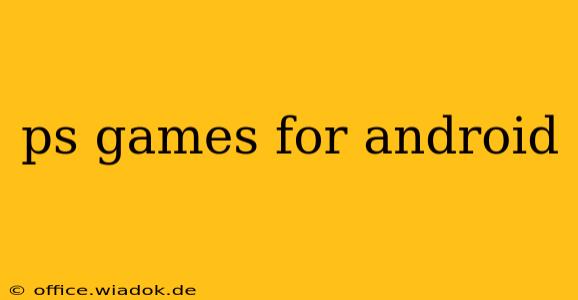The world of mobile gaming is constantly evolving, and with the rise of cloud gaming services, accessing PlayStation games on your Android device is becoming increasingly easier. While you can't directly download and play PlayStation titles like you would on a console, several methods allow you to enjoy a wide selection of PS games on your Android phone or tablet. This guide will explore these options, highlighting the pros and cons of each approach.
Streaming Services: Your Gateway to PlayStation Games on Android
Cloud gaming services are the most convenient way to play PlayStation games on Android. These services stream games directly to your device, eliminating the need for powerful hardware or extensive downloads. The catch? A stable internet connection is absolutely crucial for a smooth and lag-free experience.
PlayStation Plus Premium: A Premium Option
If you're already a PlayStation Plus Premium subscriber, you have access to a growing catalog of PlayStation, PlayStation 2, PlayStation 3, and PSP games that can be streamed directly to your Android device via the PlayStation app. This is arguably the most convenient and legitimate route to enjoy PlayStation titles on your mobile device. However, the game library may not be as extensive as other services.
Pros: Access to a curated selection of classic and newer PlayStation titles, seamless integration with the PlayStation ecosystem.
Cons: Requires a PlayStation Plus Premium subscription (the highest tier of PlayStation Plus), limited game library compared to some competitors, heavily reliant on a strong internet connection.
Xbox Cloud Gaming (and Other Services): Unexpected Alternatives
While not specifically PlayStation-focused, services like Xbox Cloud Gaming offer a diverse library of titles, including some that might have cross-platform availability with PlayStation. Other cloud gaming providers often feature an eclectic mix of games, which occasionally includes PlayStation-exclusive titles ported to other platforms. This is a less direct route to playing PS games, but it broadens your gaming horizons significantly.
Pros: Access to a vast library of games, potentially including cross-platform titles or ports of PlayStation games.
Cons: Reliance on a strong and stable internet connection is paramount, subscription is often required, PlayStation-specific titles are not guaranteed.
Remote Play: Streaming Your PlayStation Console to Android
Another effective way to enjoy PlayStation games on your Android device is through PlayStation Remote Play. This feature allows you to stream your PlayStation console's gameplay directly to your Android phone or tablet. This requires having a PlayStation console (PS4 or PS5) and a solid home network.
Pros: Access to your entire PlayStation game library, no additional subscription required (beyond PlayStation Plus, if online multiplayer is needed), high-quality streaming (depending on your network).
Cons: Requires a PlayStation console, a fast and reliable home Wi-Fi network, your console needs to be turned on and connected to the internet while you are playing.
Emulators: A Risky, but Potentially Rewarding Path (Use with Caution)
While emulators allow you to play older PlayStation games on Android, using them to play games you don't already own is illegal. Only use emulators with ROMs (game files) you legally own, otherwise you risk copyright infringement.
Pros: Potential to play a vast library of older PlayStation titles, can be a cost-effective solution if you already own the games.
Cons: Legality issues regarding ROMs, compatibility can be inconsistent across different games and devices, often requires technical expertise to set up. Performance can be unpredictable depending on your device's capabilities.
Choosing the Right Method for You
The best method for playing PlayStation games on Android depends on your priorities and resources. If you want a simple, ready-to-go solution with a curated selection, PlayStation Plus Premium is a good choice. For wider game selection, cloud gaming services provide more variety, but internet connectivity is vital. If you already own a PlayStation console, Remote Play provides the most direct access to your entire library. Remember to only use emulators responsibly and ethically.
This comprehensive guide provides a balanced perspective on accessing PlayStation games on your Android. Remember to always respect copyright laws and enjoy the experience responsibly.