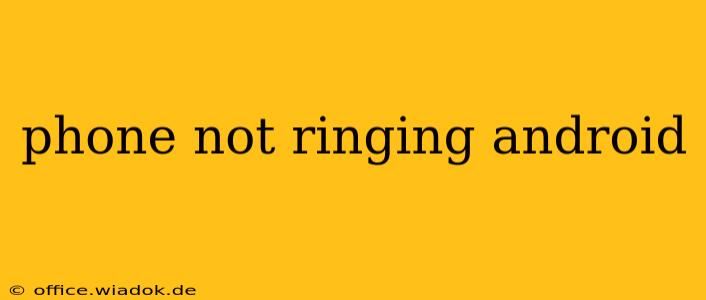Is your Android phone failing to ring when you're expecting calls? This frustrating issue can stem from several sources, but don't worry – we'll walk you through troubleshooting steps to get your phone ringing again. This comprehensive guide will cover common causes and solutions, ensuring you never miss an important call.
Common Reasons Your Android Phone Isn't Ringing
Before diving into solutions, let's identify the potential culprits behind your silent phone. The problem might be surprisingly simple to fix.
1. Ring/Silent Mode: The Obvious Check
This seems basic, but it's the most frequent cause! Ensure your phone isn't on silent or vibrate mode. Look for the volume icon and a bell or a vibrating phone symbol in your notification bar or quick settings. If it shows a bell with a slash through it (mute), or a vibration icon, tap to toggle the sound back on.
2. Do Not Disturb (DND) Mode
Many Android devices have a Do Not Disturb (DND) mode. This setting silences calls and notifications, except for those from prioritized contacts or alarms. Check your phone's settings for a DND option and disable it if activated.
3. Volume Levels: Too Low or Muted
Sometimes, the ringer volume might be set too low to hear, especially in noisy environments. Check both the overall volume and the ringer volume settings separately. Many phones have distinct volume controls for media, notifications, and ringer. Ensure your ringer volume is adequately high.
4. Blocked Numbers: Accidental Blocking
Accidentally blocking a number is a common reason for missed calls. Go to your phone's call log or contact list. Look for any blocked numbers and remove the block if necessary. Each phone's interface for managing blocked numbers is slightly different, so consult your phone's manual if you need help.
5. Network Issues: No Signal or Poor Connection
A weak or nonexistent cellular signal can prevent calls from coming through. Check your network strength indicator (usually bars on the top of your screen). If the signal is weak or absent, try moving to an area with better reception or restarting your phone.
6. Software Glitches: App Conflicts or System Errors
Occasionally, software glitches or conflicts between apps can disrupt call functionality. Restarting your phone often resolves temporary glitches. If the issue persists, consider clearing the cache partition (consult your phone's manual for this procedure). In extreme cases, a factory reset might be necessary, but remember to back up your data beforehand.
7. Faulty Hardware: Problems with the Speaker or Microphone
In rare instances, the problem might be hardware-related. A malfunctioning speaker or microphone could prevent the ringtone from playing, although you'll likely experience issues with other audio functions as well. Contact your phone's manufacturer or a repair center if you suspect a hardware problem.
Testing and Further Troubleshooting
After checking the above, try these additional steps:
- Test with another phone: Call your phone from another device to confirm the issue isn't with the calling line.
- Check for updates: Ensure your Android operating system and your phone app are up-to-date. Outdated software can sometimes cause compatibility issues.
- Contact your carrier: If none of the above resolves the issue, it might indicate a problem with your phone's service plan or your carrier's network.
By systematically working through these solutions, you should be able to pinpoint the cause of your silent Android phone and get it ringing once more. Remember, starting with the simplest solutions often saves time and effort. If you're still experiencing trouble, consult your phone's manual or contact customer support for further assistance.