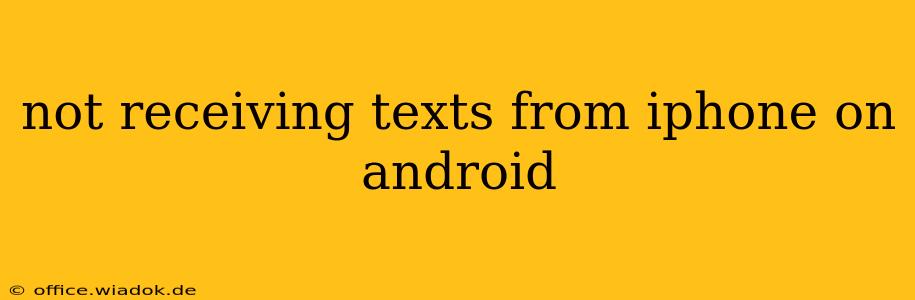Are you frustrated because you're not receiving text messages from iPhones on your Android device? This common issue can stem from a variety of sources, ranging from simple settings misconfigurations to more complex network problems. This comprehensive guide will walk you through troubleshooting steps to help you regain seamless communication.
Identifying the Problem: Is it iOS, Android, or the Carrier?
Before diving into solutions, it's crucial to pinpoint the root cause. The problem might originate from:
- iMessage: iMessage is Apple's messaging service, using data rather than traditional SMS. If the iPhone user is using iMessage and your Android doesn't support it, you won't receive the messages.
- Android Messaging App: Your Android's default messaging app might have glitches or incorrect settings.
- Carrier Settings: Network issues with your mobile carrier can also interfere with message delivery.
- Blocked Numbers: Check if your number is accidentally blocked on the iPhone.
- Phone Number Formatting: Incorrectly formatted phone numbers can prevent messages from being sent or received.
Troubleshooting Steps: Solutions to Receiving Texts from iPhones
Let's systematically address potential solutions:
1. Verify iMessage Usage
The most common culprit is iMessage. If the iPhone user is sending messages via iMessage, your Android phone will likely not receive them unless it's also using iMessage (which isn't possible). Ask the iPhone user to check their messaging app to see if they're using iMessage. If so, they need to send the message as a standard SMS. This can usually be done by selecting the option to send as SMS instead of iMessage directly within the message window.
2. Check Android Messaging App Settings
Different Android devices use various messaging apps, but common troubleshooting steps include:
- Network Settings: Ensure your Android phone has a stable cellular data or Wi-Fi connection.
- App Permissions: Verify that your messaging app has the necessary permissions, especially access to contacts and storage.
- App Updates: Update your messaging app to the latest version from the Google Play Store. Outdated versions can contain bugs that prevent message delivery.
- Clear Cache and Data: Clearing the cache and data for your messaging app can often resolve software glitches. This will reset the app's settings but will not delete your messages. (Note: This may require backing up your messages first, if possible.)
3. Restart Your Devices
Sometimes a simple restart can solve temporary software issues. Restart both your Android phone and the iPhone sending the messages.
4. Contact Your Mobile Carrier
If the problem persists after trying the above steps, contact your mobile carrier's customer support. They can help identify and resolve potential network issues on their end that might be blocking messages. They can also check for any problems with your account, or if there are issues within your network area affecting messaging.
5. Check for Blocked Numbers
Ask the iPhone user to verify that your phone number is not accidentally blocked in their iPhone's settings.
6. Verify Phone Number Formatting
Ensure that the phone numbers exchanged are entered correctly, without any extra characters or spaces. A small error can make a big difference.
7. Try a Different Messaging App
As a last resort, consider downloading a different messaging app on your Android phone. Sometimes, switching apps can bypass inherent issues with your default messaging application.
Preventing Future Problems
- Encourage SMS/MMS: Ask your iPhone contacts to send messages as standard SMS/MMS (text) messages instead of relying solely on iMessage. This ensures compatibility with your Android device.
- Regular App Updates: Keep your messaging app updated to the latest version to benefit from bug fixes and improvements.
- Monitor Network Performance: Pay attention to your mobile network connection. Weak signals can impact message delivery.
By following these troubleshooting steps, you should be able to resolve the issue of not receiving texts from iPhones on your Android phone. Remember to systematically check each point, and if necessary, seek professional help from your mobile carrier for more advanced diagnostics.