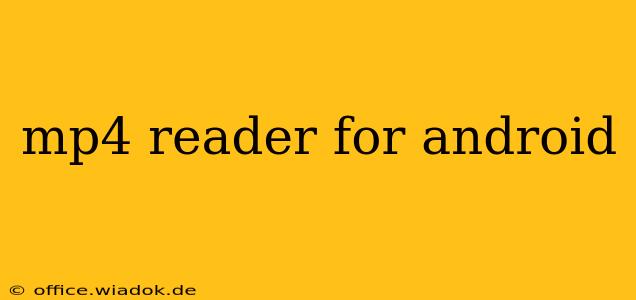Finding the perfect MP4 player for your Android device can feel overwhelming with so many options available on the Google Play Store. This comprehensive guide cuts through the noise, providing in-depth reviews and comparisons of the top MP4 players, ensuring you choose the best app for your needs. We'll explore features, performance, and user experience to help you make an informed decision.
Why You Need a Dedicated MP4 Player App
While Android devices usually come with a built-in media player, dedicated MP4 players often offer superior features and performance. These features can include:
- Hardware Acceleration: Many dedicated players leverage hardware acceleration for smoother playback, especially with high-resolution or large-sized MP4 files. This results in less battery drain and fewer glitches.
- Advanced Playback Controls: Expect more granular control over playback speed, subtitles, audio tracks, and equalizers compared to basic media players.
- Support for Various Formats: Although MP4 is widely compatible, some players handle a broader range of video and audio codecs, ensuring compatibility with a wider variety of media files.
- Customizable Interface: Dedicated players often boast customizable interfaces, allowing you to personalize the look and feel to match your preferences.
Top MP4 Player Apps for Android: A Detailed Comparison
This section dives into some of the leading MP4 player apps for Android, highlighting their strengths and weaknesses. Remember that the "best" app ultimately depends on your individual requirements.
1. VLC for Android
VLC is a veteran in the media player arena, renowned for its versatility and broad codec support. It handles almost any video or audio format you throw at it, making it a reliable choice for playing obscure or less common file types. Its interface is clean and intuitive, although some users may find it less visually appealing compared to others.
Pros:
- Excellent codec support
- Open-source and free from ads
- Hardware acceleration for smooth playback
- Supports subtitles and audio tracks
Cons:
- Interface might be considered less modern by some users
- Can be resource-intensive with very large files
2. MX Player
MX Player is another popular and long-standing contender. It's known for its hardware acceleration capabilities, resulting in efficient playback, even on lower-end devices. It offers a range of customization options, including gestures for controlling playback.
Pros:
- Excellent hardware acceleration performance
- Customizable gestures and controls
- Subtitle support with diverse options
Cons:
- Can display ads in the free version (Premium version is ad-free)
- Some users report occasional glitches with certain file types
3. KMPlayer
KMPlayer is a powerful player with a strong reputation for its ability to handle a wide range of video formats, including less-common ones. It boasts features like hardware acceleration and subtitle support.
Pros:
- Wide format support
- Hardware acceleration for smooth playback
- Customizable interface
Cons:
- Interface may feel cluttered to some users
- Occasional reported issues with specific file types
Choosing the Right MP4 Player for You
The best MP4 player for your Android device depends on your priorities. Consider these factors:
- Device Specifications: If you have a lower-end device, prioritize players known for their efficient hardware acceleration.
- Media Library Size and Variety: For a large library with diverse file formats, a player with broad codec support is crucial.
- User Interface Preferences: Choose a player with an interface that you find aesthetically pleasing and easy to navigate.
- Essential Features: Prioritize features like subtitle support, equalizer settings, and playback speed control based on your needs.
Conclusion
The Android market offers a plethora of excellent MP4 players. By carefully considering your specific needs and preferences, and referring to this comparative guide, you can confidently choose the best MP4 player app to enhance your mobile video viewing experience. Remember to read user reviews before downloading any app to further gauge its performance and reliability.